
4.9 on Capterra
Create professional invoices_
Invoicing software
Save time creating professional invoices and get paid faster. Automate your payment process with our invoicing software - no coding needed.
No credit card required
Cancel anytime
Shirt quote calculator

Accept online payments
Accept online payments 24/7 directly from your invoicing tool. Perfect for collecting payments on time. Never let late payments affect your cash flow.
Powerful integrations
Integrate with your favorite CRM or marketing tool through Zapier. Our invoicing software integrates with 1000+ apps.
Any platform, anywhere
Set up in minutes for internal use or embed it into automated emails. ConvertCalculator integrates with every platform or CMS - 100% mobile support.
No coding skills required
You don't need technical skills to use our invoice maker software. The user-friendly drag-and-drop interface means even your grandparents could create an invoicing tool.
Feature-packed invoicing software
Create any kind of invoice form you want. Choose extensive pricing lists and layout options. If you can think of it, we can handle it.
Highly Customizable
Knowing Excel or Google Spreadsheets lets you utilize our online invoicing tool even better. Create even the most complex invoices through your online invoicing tool, whether you’re a contractor or in auto repair.
Flexible, versatile & powerful_
Loved by 1,000+ businesses around the world
We were spending 3-7 days to price and quote a project. With our lead funnel, it's completely automated.
“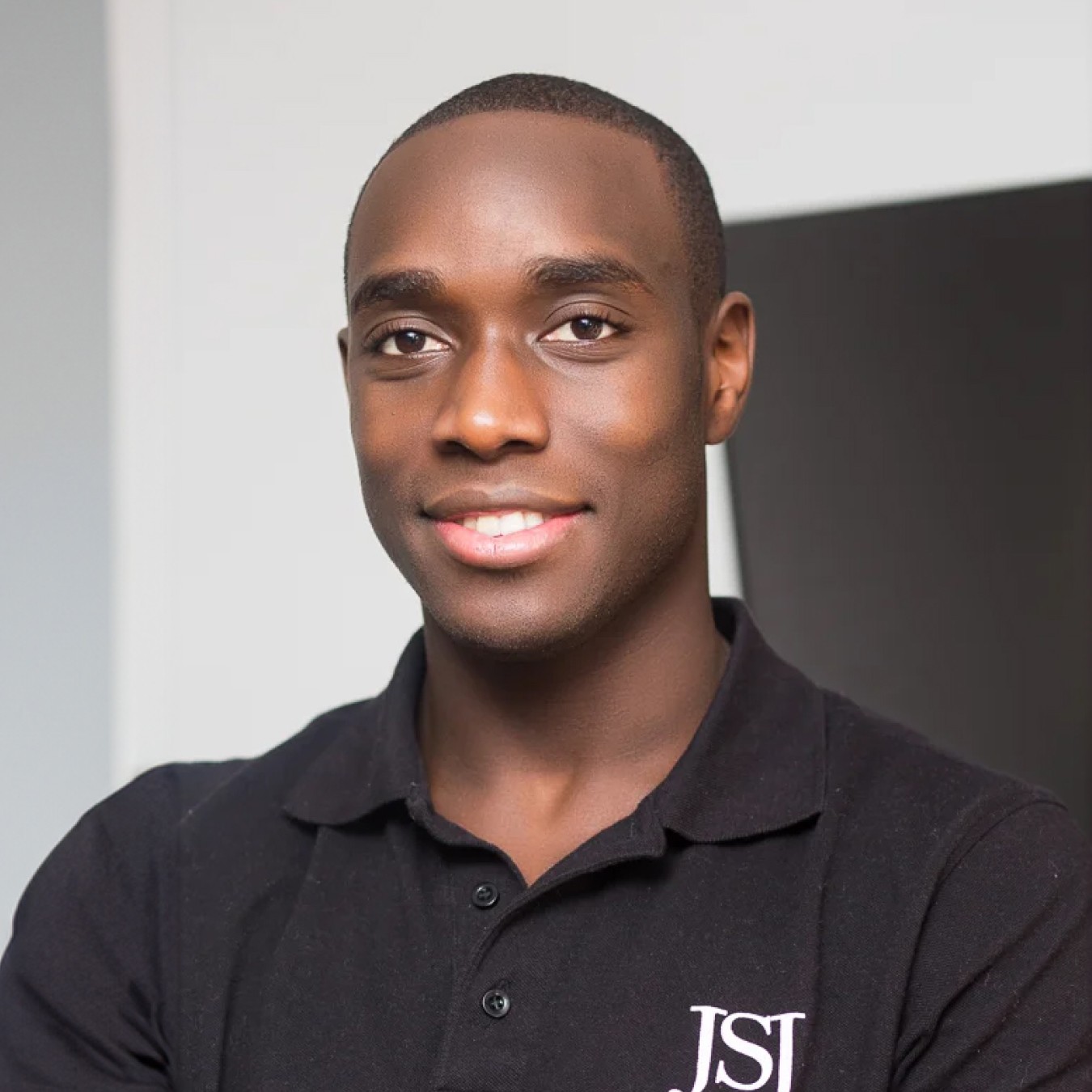 Stephan knight
Stephan knightDirector, JSJ Smart Homes
Customers self-quote quickly and efficiently — It saves time and improves customer satisfaction.
“ Frank Sandqvist
Frank SandqvistFounder, Smidyo
Demand-based pricing & real-time availability booking is the holy grail. Convert_ is crazy powerful.
“ Justin Goodhart
Justin GoodhartFounder, Goodhart Coffee
Convert_ is flexible, cost efficient, feature-rich, and integrates perfectly with HubSpot.
“ Ashley Johnston
Ashley JohnstonMarketer & advertiser
It's straight-forward: my team will be able to adjust it themselves and make iterations super easy.
“ Michiel Esveld
Michiel EsveldProject Lead, Rabo Innovations
Customers tailor pricing to their budget on my website. When they submit, they're ready to book.
“ Matt Reilly
Matt ReillyFounder, Rift Photography
We now capture leads through tailored questions and provide real-time ROI calculations.
“ Warre Vandoorne
Warre VandoorneMarketing manager, Eltex
Convert_ is a versatile builder with smart and responsive support that quickly got us started!
“ Shelly Goodman
Shelly GoodmanMarketing & advertising
Building our configurator was very effective. It's looking professional and fits with our brand.
“ Jorrit Heidbuchel
Jorrit HeidbuchelCo-founder, Ellio
We're no more missing leads, and we've got a lot of increase in conversion.
“ Pira
PiraGrowth marketeer
FAQ_
FAQ: Business invoicing software FAQ
Visit our docs if you want to learn more, or reach out to our support team. We’re very responsive.
What program should I use to create an invoice?
You should use ConvertCalculator to create an invoice. Because this powerful software helps you create professional-looking invoices to represent your brand.
It lets you:
Customize the style and layout
Accept payments online
Automate workflows
Invoice anywhere
Create reports
And the best part? You don’t need any coding skills to get the best out of ConvertCalculator. Invoices are easy to create and manage with this intuitive invoicing software.
You can get started for free.
Is Excel good for invoicing?
You can use Excel for invoicing. But there are better invoicing software platforms available - like ConvertCalculator.
You must be skilled in using Excel to get the best out of it for invoicing. If you’re not, you need to learn how to use it properly. And the learning curve can be high when figuring out Excel.
Here are other reasons Excel isn’t the best for invoicing:
Can’t process payments directly from the invoice
Manually entering data is prone to errors
Spreadsheets can get unruly
Less flexible for changes
Clunky on mobile
With ConvertCalculator, you can set your invoicing on autopilot. It makes the entire process much more convenient.
Does Google do invoicing?
Google doesn’t do invoicing directly. You can create an invoice template with Google Docs. It’s easy to do, but you won’t be able to:
Accept online payments
Automate workflows
Track expenses
Create reports
Google also lets you install third-party invoicing software from Google Workspace Marketplace.

