
4.9 on Capterra
Cut manual quoting_
Estimate Maker
Transform your quoting process with a custom estimate calculator on your website. Let clients create their own estimates 24/7 while you focus on serving customers instead of crunching numbers.
No credit card required
Cancel anytime

Smart Calculations
Set up formulas that calculate costs based on what customers select. Your estimate maker does the math automatically, giving accurate pricing for any combination of services.
Dynamic Pricing
Adjust prices based on demand, location, or other factors. Set higher rates for rush jobs or premium service areas without manual calculations.
Conditional Logic
Show only relevant questions based on previous answers. Clients see a simple form that changes as they make selections, making complex estimates feel easy.
Instant Delivery
Send professional quotes immediately after clients complete your form. They can approve with one click and even pay deposits to secure their spot.
CRM Integration
Connect your estimate maker to your CRM, email, or accounting software. Customer data flows automatically without copy-paste work.
Mobile Friendly
Give clients perfect estimates on any device. Your estimate form works smoothly on phones, tablets, and computers with no technical setup.
Flexible, versatile & powerful_
Loved by 1,000+ businesses around the world
We were spending 3-7 days to price and quote a project. With our lead funnel, it's completely automated.
“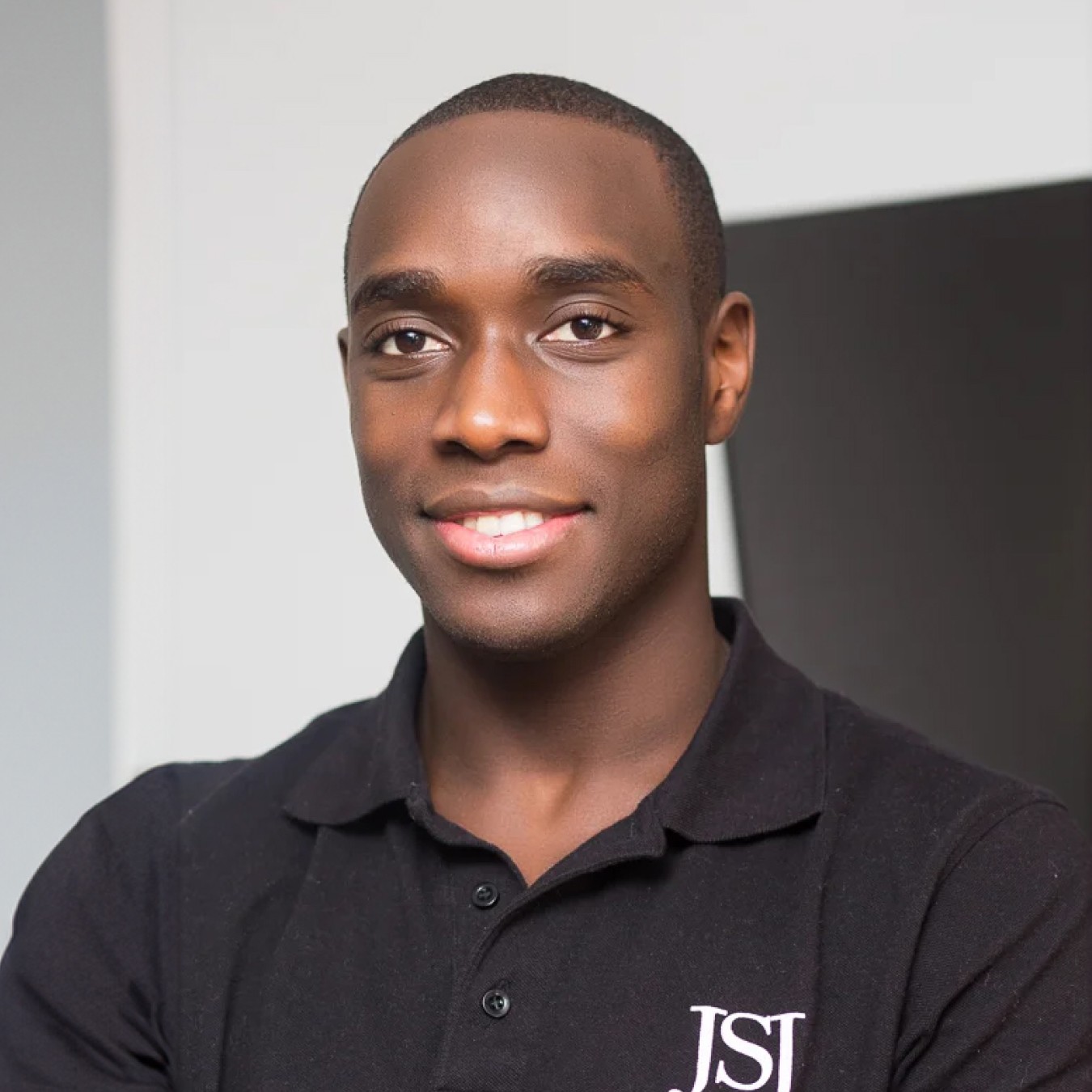 Stephan knight
Stephan knightDirector, JSJ Smart Homes
Customers self-quote quickly and efficiently — It saves time and improves customer satisfaction.
“ Frank Sandqvist
Frank SandqvistFounder, Smidyo
Demand-based pricing & real-time availability booking is the holy grail. Convert_ is crazy powerful.
“ Justin Goodhart
Justin GoodhartFounder, Goodhart Coffee
Convert_ is flexible, cost efficient, feature-rich, and integrates perfectly with HubSpot.
“ Ashley Johnston
Ashley JohnstonMarketer & advertiser
It's straight-forward: my team will be able to adjust it themselves and make iterations super easy.
“ Michiel Esveld
Michiel EsveldProject Lead, Rabo Innovations
Customers tailor pricing to their budget on my website. When they submit, they're ready to book.
“ Matt Reilly
Matt ReillyFounder, Rift Photography
We now capture leads through tailored questions and provide real-time ROI calculations.
“ Warre Vandoorne
Warre VandoorneMarketing manager, Eltex
Convert_ is a versatile builder with smart and responsive support that quickly got us started!
“ Shelly Goodman
Shelly GoodmanMarketing & advertising
Building our configurator was very effective. It's looking professional and fits with our brand.
“ Jorrit Heidbuchel
Jorrit HeidbuchelCo-founder, Ellio
We're no more missing leads, and we've got a lot of increase in conversion.
“ Pira
PiraGrowth marketeer
FAQ_
FAQ: Estimate Maker
Visit our docs if you want to learn more, or reach out to our support team. We’re very responsive.
What are the benefits of an online estimate form?
As a business owner, you can use an estimate form to optimize processes, improve the customer journey, and increase conversions. Those are phenomenal benefits for your business, but an estimate maker can help you in other ways.
Improved lead generation
An estimate form does more than give customers a pricing estimate for a product or service. It gathers information on your customers as well, capturing their details. An estimate maker on your website can be an excellent way to collect email addresses, for instance.
Your business can use this information to follow up with potential customers. Nurturing leads gives you a better chance of converting customers. An estimate maker starts the conversation while the information you gather continues it.
Better business analysis
With an estimate form, you can collect data on customer preferences, behaviors, and needs. Such information is golden when it comes to sales and marketing strategies.
Businesses can analyze this data to identify trends and patterns. Understanding your customers means you can target and engage them more effectively.
Improve pricing structure
Businesses can improve their pricing by using an estimate form. They can collect data on estimates that lead to sales and those that don’t.
An estimate on a product or service that rarely leads to a sale may need to be examined more closely. Customers could feel like the pricing is too high, so they don’t act on the estimate.
Business owners can analyze this data for patterns. They can then improve the pricing structure as they see fit.
More accurate forecasting
Analyzing data from estimate forms can lead to more accurate forecasting for sales and revenue. An estimates maker gives business owners a better idea of what customers want. This can help companies make better decisions in areas like inventory management.
How powerful are the ConvertCalculator estimate forms?
The combination of our Formula and the Show/Hide Logic provides the power behind our estimate form. You can easily create complex estimates with this powerful software.
Formula
The formula is an expression that calculates a value. It has input arguments and returns an output depending on the input. Calculations can be tied to simple inputs, such as the value of a number field, commonly used in estimate forms.
But some formulas need a large dataset as an input. This is the case for more complex estimates. Don’t let that intimidate you, though. Our Datasheets are similar to Excel spreadsheets, with a simplified design. You can create a datasheet from scratch or copy and paste data from an Excel file.
Popular functions in our estimate forms include IF, AND, and OR. These make almost anything possible when creating an estimate maker.
Show/Hide Logic
Our Show/Hide Logic allows you to create interactive estimate forms that adapt to how a customer answers a question. This feature ensures you can integrate accurate estimate forms into your website.
ConvertCalculator allows you to create an estimate maker with multiple branches. You can show or hide fields based on previous answers.
Our Show/Hide Logic sets us apart from other form builders. Want to build complex estimate forms that are also user-friendly? No problem. Our forms combine the simplicity of Typeforms with the power of Excel.
How do I create an online estimate form?
Choosing a ConvertCalculator temple is one way to create an estimate form. We have many templates relating to different industries to choose from.
Building one from scratch is another way to create a form. You can also do that through ConvertCalculator using our powerful software. Consider the following:
Parameters - this is the first consideration when creating an estimate form from scratch. You must determine the parameters that will be used to calculate the estimate. For instance, a catering company might use the number of people, meals, drinks, and staff as parameters for an estimate.
Design - this is an important factor when creating an estimate maker. You need to choose the layout and design elements. It’s best to choose a design that complements your website.
Input - you must input the parameters from step one. These will be used to gather information to calculate the estimate. Inputting the parameters can involve creating calculation formulas, depending on your needs.
Testing - this is a crucial step when creating an estimate form. You must ensure the form works properly and gives accurate estimates.
Integration - this step involves integrating the form into your website. Our software allows you to do this in minutes and works with every platform or CMS.
How do I make my own estimate?
Making your own estimate is simple with our tool:
Choose a template that fits your business
Add your services and pricing details
Set up any variable pricing (like quantity discounts)
Customize with your logo and branding
Publish it to your website or save it for internal use
Once set up, you can create new estimates in seconds rather than starting from scratch each time.
Is there a free app for writing estimates?
Yes! Our free starter plan includes everything you need to get started:
All essential form elements to build professional estimates
Visual charts and graphs to help clients understand pricing
Date/time fields for scheduling and delivery estimates
Table functionality for complex pricing datasets
Payment processing to collect deposits directly
Multi-page form capability for detailed estimates
Conditional logic to show/hide fields based on selections
Excel-like calculation formulas for accurate pricing
Secure file upload for client documents and photos
This powerful free plan includes all these features until you reach 100 visits per month - no credit card required and you can cancel anytime.
How to produce an estimate?
Producing a professional estimate involves three simple steps:
For clients using your website:
They fill out your custom estimate form
Your calculator automatically generates pricing
They receive an instant estimate
For you creating estimates manually:
Enter client details and project specifications
Let the system calculate costs based on your formulas
Send the polished estimate directly to your client's email
Both methods save hours compared to traditional spreadsheet-based estimates.


