
Powerful tools, simple to use_
WordPress calculator plugin
Create a custom calculator for WordPress, without coding skills. One plugin automates your lead generation and sales processes.
No credit card required
Cancel anytime
Embed on your favorite platform_
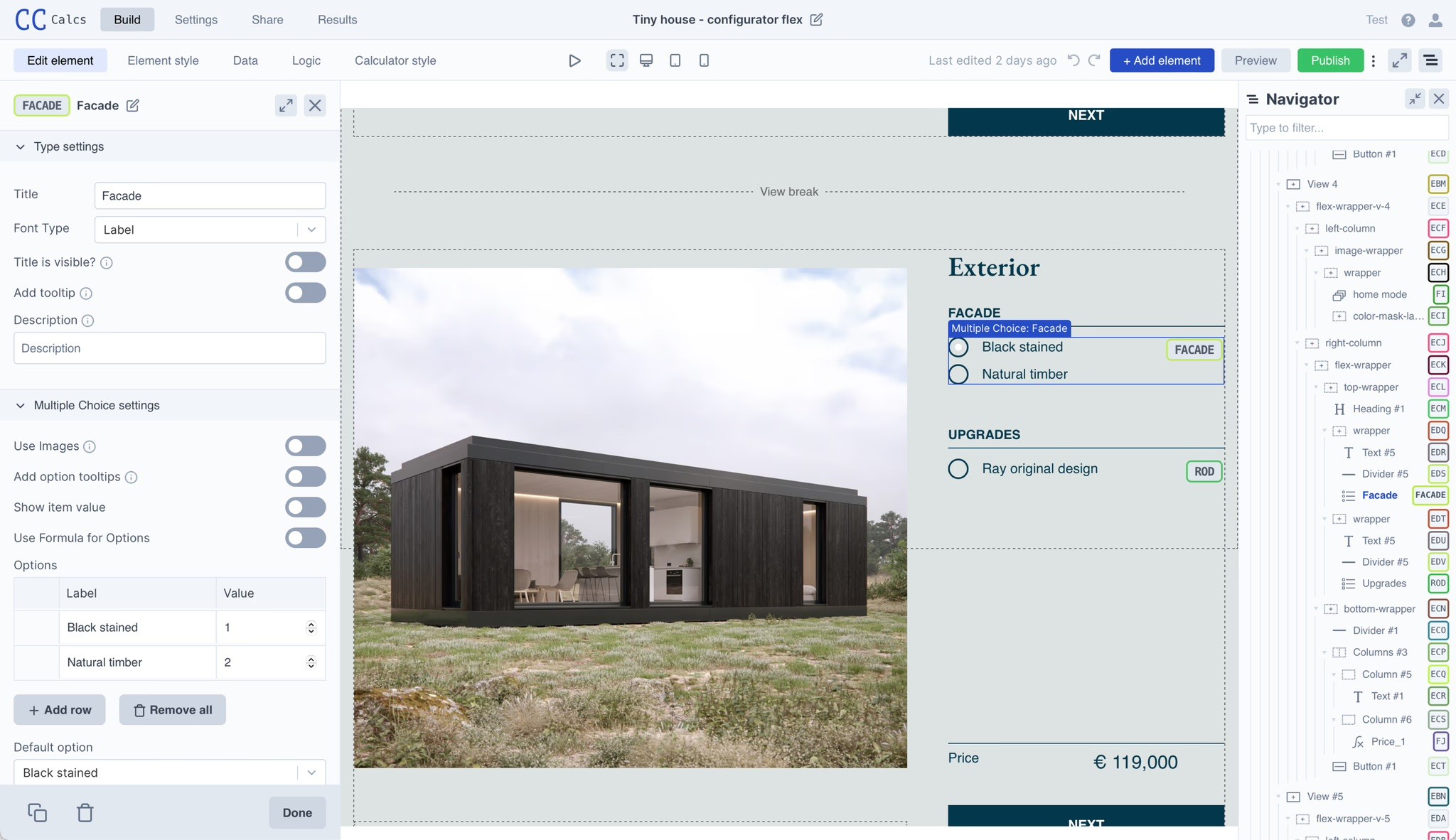

Accept Online Payments
Accept online payments directly from a calculator. Perfect for down payments or converting leads to customers on the spot.
Feature-packed calculators
Build any type of form or calculator for your WordPress website. The potential is almost limitless.
Highly customizable
It’s easy to customize an interactive calculator to match your branding. Seamlessly make it a part of your WordPress website.
Flexible, versatile & powerful_
Loved by 1,000+ businesses around the world
We were spending 3-7 days to price and quote a project. With our lead funnel, it's completely automated.
“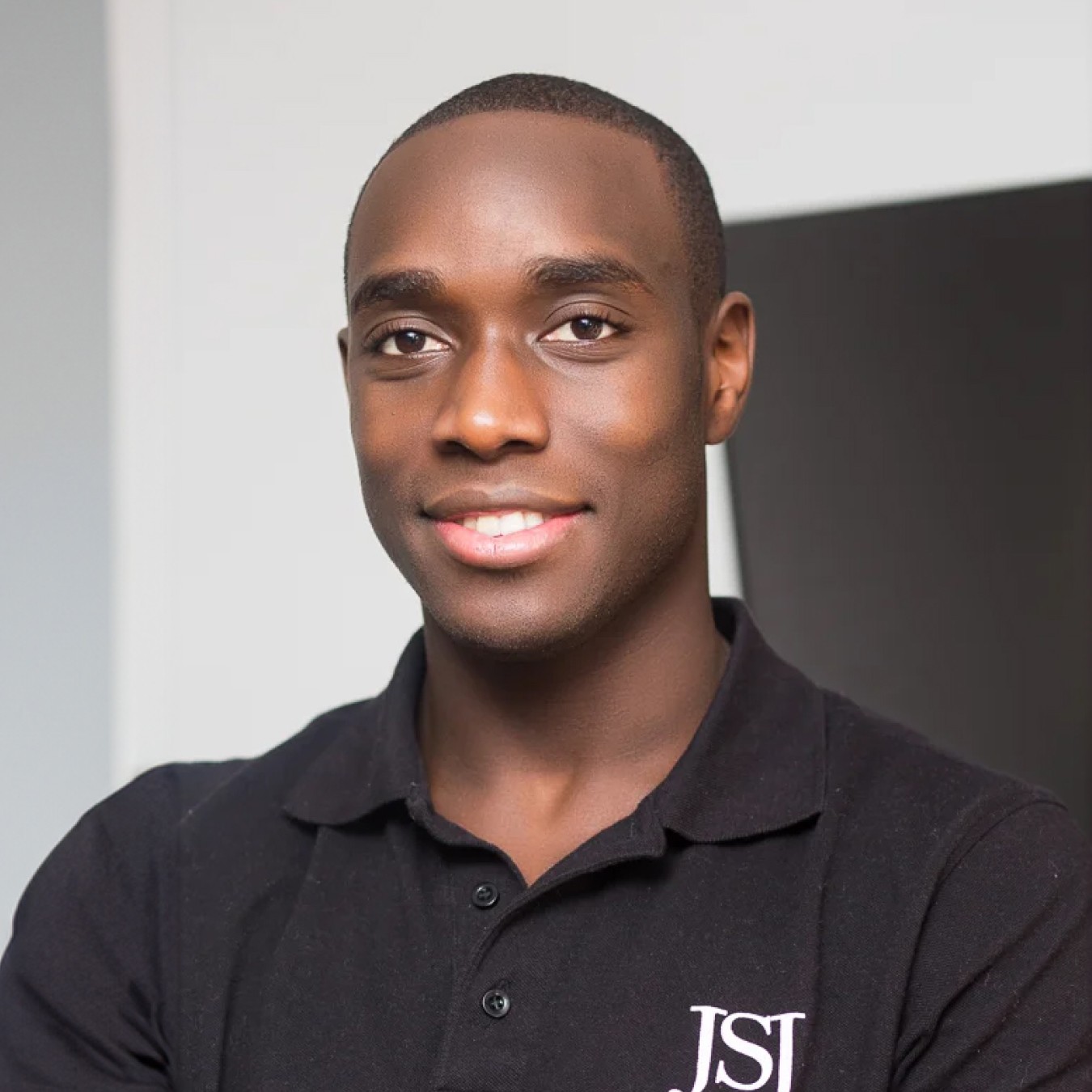 Stephan knight
Stephan knightDirector, JSJ Smart Homes
Customers self-quote quickly and efficiently — It saves time and improves customer satisfaction.
“ Frank Sandqvist
Frank SandqvistFounder, Smidyo
Demand-based pricing & real-time availability booking is the holy grail. Convert_ is crazy powerful.
“ Justin Goodhart
Justin GoodhartFounder, Goodhart Coffee
Convert_ is flexible, cost efficient, feature-rich, and integrates perfectly with HubSpot.
“ Ashley Johnston
Ashley JohnstonMarketer & advertiser
It's straight-forward: my team will be able to adjust it themselves and make iterations super easy.
“ Michiel Esveld
Michiel EsveldProject Lead, Rabo Innovations
Customers tailor pricing to their budget on my website. When they submit, they're ready to book.
“ Matt Reilly
Matt ReillyFounder, Rift Photography
We now capture leads through tailored questions and provide real-time ROI calculations.
“ Warre Vandoorne
Warre VandoorneMarketing manager, Eltex
Convert_ is a versatile builder with smart and responsive support that quickly got us started!
“ Shelly Goodman
Shelly GoodmanMarketing & advertising
Building our configurator was very effective. It's looking professional and fits with our brand.
“ Jorrit Heidbuchel
Jorrit HeidbuchelCo-founder, Ellio
We're no more missing leads, and we've got a lot of increase in conversion.
“ Pira
PiraGrowth marketeer
FAQ_
FAQ: Your Wordpress calculator questions answered
Visit our docs if you want to learn more, or reach out to our support team. We’re very responsive.
Can you make a calculator in WordPress?
The ConvertCalculator for WordPress plugin allows you to create a calculator in WordPress. You can customize your calculator to match your WordPress website. And ConvertCalculator is powerful enough to handle any calculation you can think of. The possibilities are almost limitless.
You can create finance calculators, interactive calculators, price quote calculators, ROI calculators, sustainability calculators, and more.
Embedding a calculator on your WordPress website is easy. Here’s how:
In your website's admin area, navigate to plugins and click the "Add New" button.
Search for the plugin "ConvertCalculator", click "Install Now," and click "Activate" when the installation finishes.
Activate the plugin through the "Plugins" menu in WordPress.
Insert a shortcode into the page like this
[convertcalculator id="CALC_ID"].
NB: Replace CALC_ID with your unique Calculator ID, which you can find in the Install tab in the Calculator Editor.
Congratulations! You now have a working web calculator on your WordPress website.
You can visit our help page for alternative ways to embed a calculator on WordPress.
Why embed a calculator on your WordPress Website?
ConvertCalculator helps small businesses grow sales and reduce hassle. You might have a complex pricing model that forces you to quote manually. But that’s because you don’t use ConvertCalculator.
Our WordPress calculators let your customers get instant price quotes - no matter how complex your pricing model is. This instant price quoting helps you generate more leads and increase sales.
Maybe you sell complex products and let customers configure them. A WordPress product configurator allows your customers to visualize products instantly. Our product configurator helped Ellio quadruple inbound leads.
The calculators and product configurators adapt to your website's style. You can also customize the styling of the calculator as much as you want.
And the best thing? You don't need to know how to code!
How do I create a mortgage calculator in WordPress?
You can build a mortgage calculator in WordPress by choosing our Mortgage Calculator template. Edit the formulas, finetune the questions to suit your business, and embed the calculator on your WordPress website. Or simply use our WordPress calculator plugin!




