
Embed on your favorite platform_
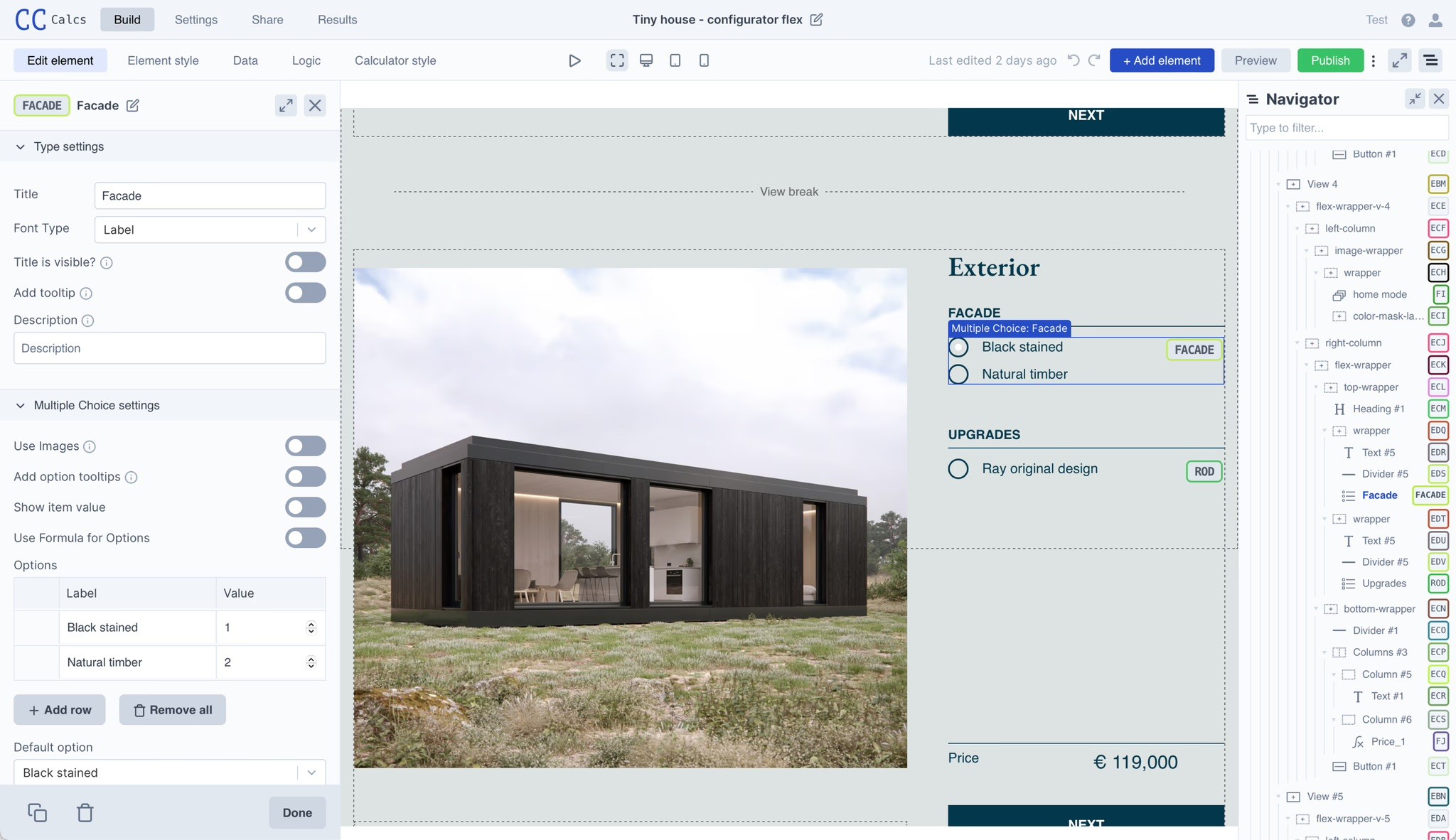

Powerful Webflow calculator_
Features of ConvertCalculator Webflow Plugins
More power, Less stress
Templates to suit
Choose from our library of premium templates to build forms in under 5 minutes. Or use drag and drop to build a form from scratch.
High quality leads
Collect self-qualifying leads with custom forms and calculators.
Simplify complex pricing
Create simple-to-use calculators from complex pricing models.
Add your branding
Customize calculators and forms for brand consistency.
Mobile friendly
Your calculator will look and work perfectly, whether it's on a desktop or a smartphone.
Drag and drop
With our software, you don't need coding skills to create and launch your calculators.
Flexible, versatile & powerful_
Loved by 1,000+ businesses around the world
We were spending 3-7 days to price and quote a project. With our lead funnel, it's completely automated.
“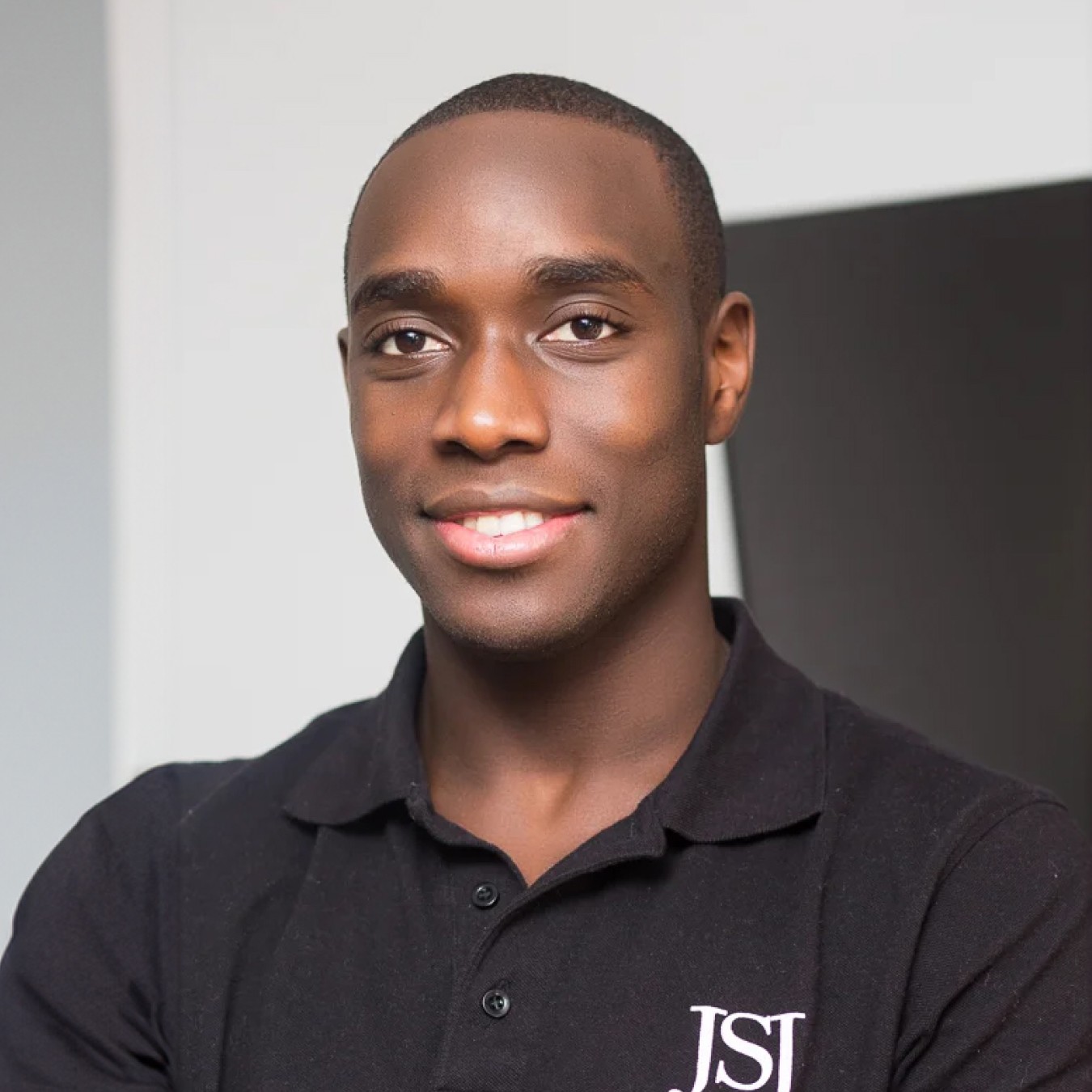 Stephan knight
Stephan knightDirector, JSJ Smart Homes
Customers self-quote quickly and efficiently — It saves time and improves customer satisfaction.
“ Frank Sandqvist
Frank SandqvistFounder, Smidyo
Demand-based pricing & real-time availability booking is the holy grail. Convert_ is crazy powerful.
“ Justin Goodhart
Justin GoodhartFounder, Goodhart Coffee
Convert_ is flexible, cost efficient, feature-rich, and integrates perfectly with HubSpot.
“ Ashley Johnston
Ashley JohnstonMarketer & advertiser
It's straight-forward: my team will be able to adjust it themselves and make iterations super easy.
“ Michiel Esveld
Michiel EsveldProject Lead, Rabo Innovations
Customers tailor pricing to their budget on my website. When they submit, they're ready to book.
“ Matt Reilly
Matt ReillyFounder, Rift Photography
We now capture leads through tailored questions and provide real-time ROI calculations.
“ Warre Vandoorne
Warre VandoorneMarketing manager, Eltex
Convert_ is a versatile builder with smart and responsive support that quickly got us started!
“ Shelly Goodman
Shelly GoodmanMarketing & advertising
Building our configurator was very effective. It's looking professional and fits with our brand.
“ Jorrit Heidbuchel
Jorrit HeidbuchelCo-founder, Ellio
We're no more missing leads, and we've got a lot of increase in conversion.
“ Pira
PiraGrowth marketeer
FAQ_
FAQ: Commonly asked questions about Webflow calculators
Visit our docs if you want to learn more, or reach out to our support team. We’re very responsive.
How to create a web calculator on Webflow?
You can create a web calculator on Webflow by using our calculator builder. Choose from different templates and create your own Webflow calculator with our easy-to-use drag & drop form builder. Anyone, with or without coding experience, can create a Webflow calculator within seconds.
Is there a free calculator?
You can use our Calculator and form builder for free for up to 100 visits per month. This allows you to see a return without having to pay.
Which Webflow plugins does ConvertCalculator have?
ConvertCalculator's calculator builder allows you to build interactive calculators like instant price quote generators, savings calculators, product configurator order forms, ROI calculators, mortgage calculators, and car loan calculators, to name a few.
What's best is that it's simple to use! You can embed ConvertCalculator onto your website in a matter of minutes. And there's no need to feel overwhelmed. ConvertCalculator offers responsive technical support if you encounter any difficulties.
Adapt the interactive calculator and forms to your branding for a professional look.
Is coding knowledge required to build Webflow calculators?
No, with ConvertCalculator, you don't need to code. Unlike other calculators built for Webflow that call for JavaScript coding, ConvertCalculator has a user-friendly, drag-and-drop interface.
Tools for the whole team. Regardless of technical background, anyone can easily create sophisticated calculators tailored to the needs of the business.
How does ConvertCalculator enhance my Webflow site?
ConvertCalculator can significantly improve the functionality of your Webflow site by offering a range of advanced, user-friendly Webflow calculators.
Improve user engagement and business flow by embedding dynamic calculators.
Add quotes created from complex pricing structures.
Enhance lead generation through interactive forms that capture visitor information more effectively.
Keep visitors on your site longer with engaging features.
Reduce manual errors by automating complex calculations and data collection.
Delight customers. Users get immediate, tailored responses, enhanced decision-making, and satisfaction.
Are there tools for my Webflow services website?
Yes, ConvertCalculator offers a variety of tools for Webflow services websites, including:
Quote Calculators: Generate instant pricing for your services on your website.
Lead Capture Forms: Easily collect client inquiries.
Define service areas: Use our Google Places element to define your service area.
Appointment Schedulers: Connect to your CRM and take bookings directly from your website.



