
Interactive content for your Framer website _
Framer forms
Capture more leads and boost conversions with price quote calculators, product configurators, quizzes, and more.
No credit card required
Cancel anytime
Embed on your favorite platform_
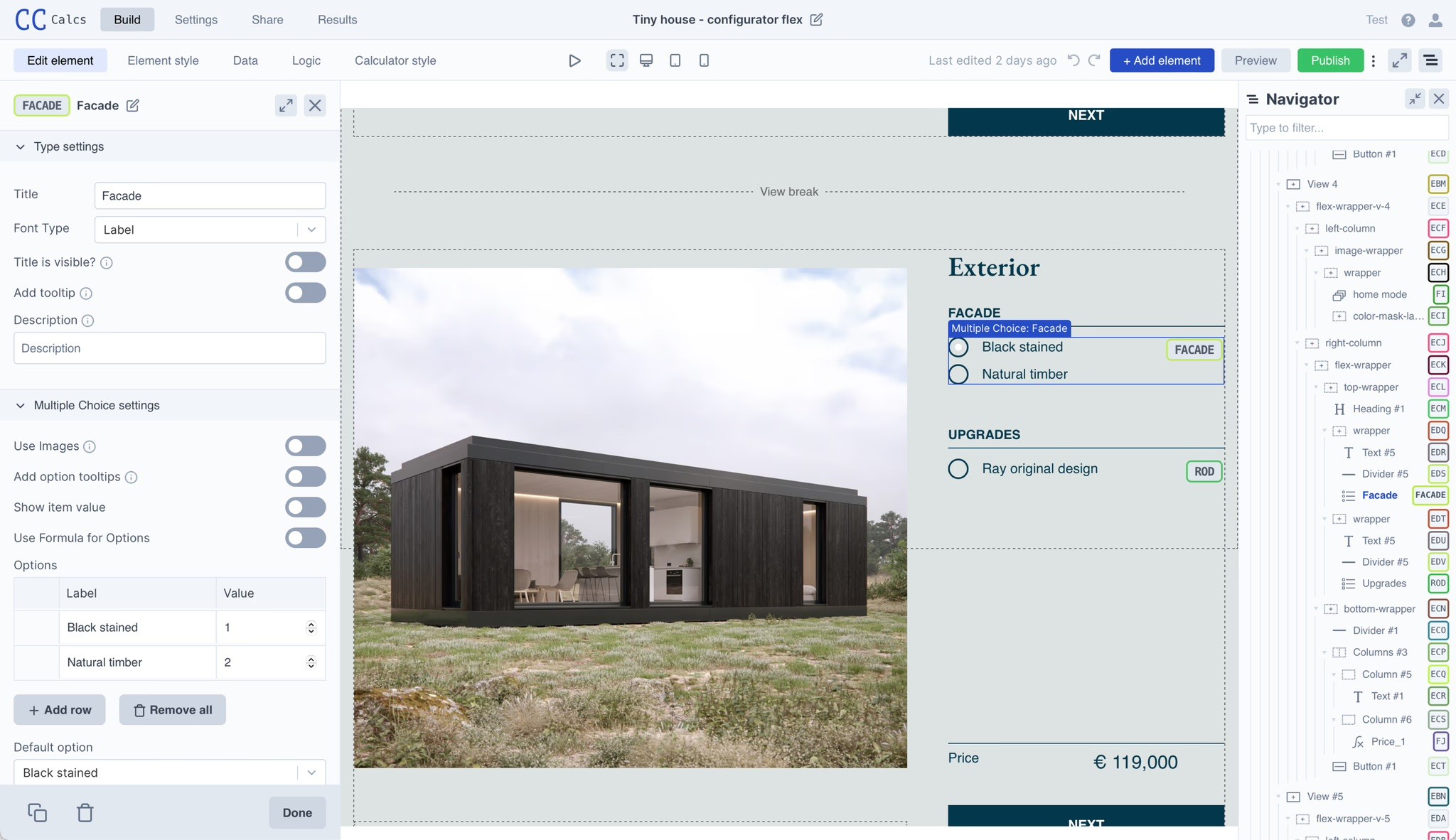

More features_
Automate, streamline, convert
Build anything you dream of with our intuitive builder
No coding skills needed
You don't need coding skills to create and launch your calculators with our software. Create dynamic forms in minutes, not hours.
Highly customizable
It’s easy to customize an interactive calculator to match your branding. Seamlessly make it a part of your Framer website.
Integrate using Zapier
An easy integration process will have you up and running smoothly.
Flexible, versatile & powerful_
Loved by 1,000+ businesses around the world
We were spending 3-7 days to price and quote a project. With our lead funnel, it's completely automated.
“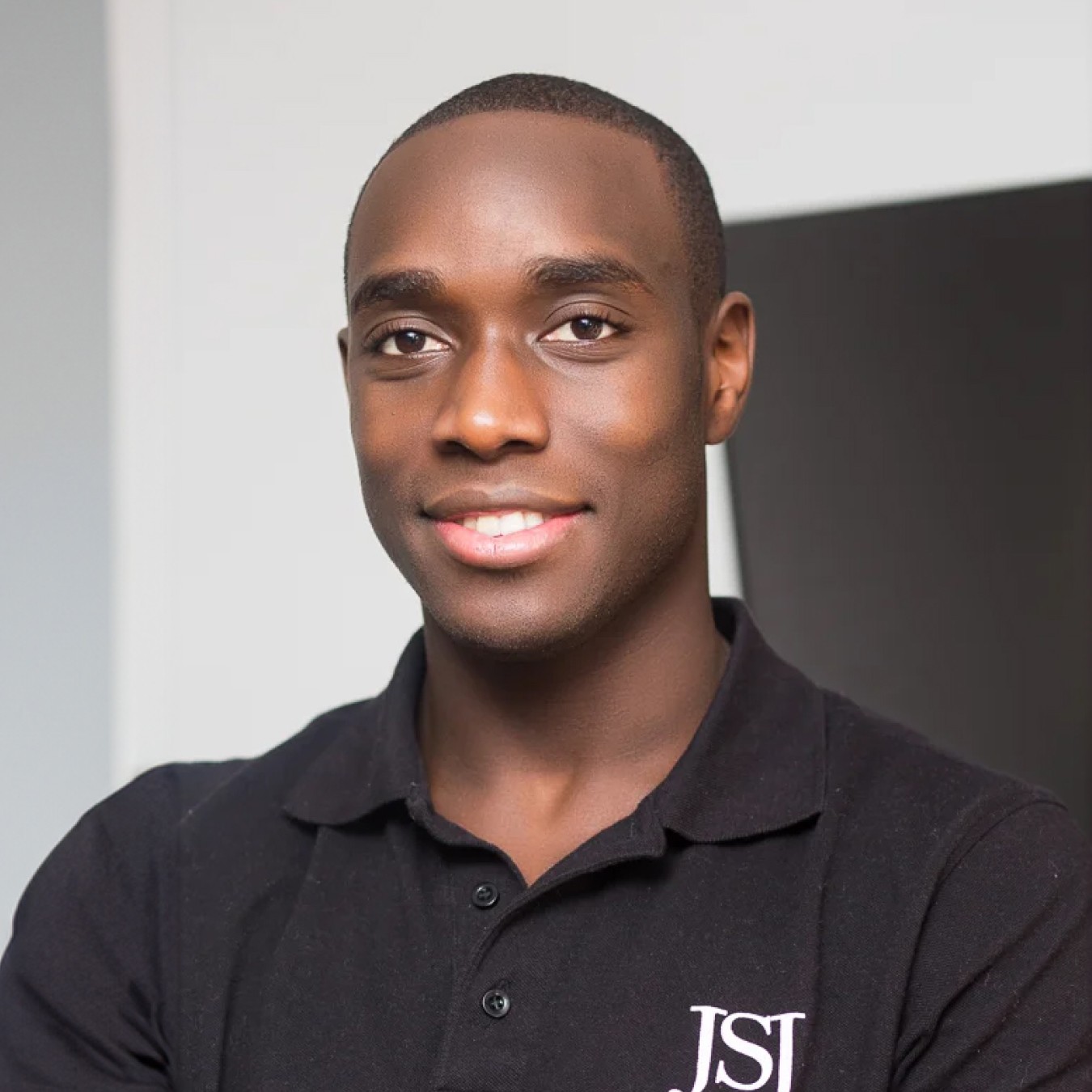 Stephan knight
Stephan knightDirector, JSJ Smart Homes
Customers self-quote quickly and efficiently — It saves time and improves customer satisfaction.
“ Frank Sandqvist
Frank SandqvistFounder, Smidyo
Demand-based pricing & real-time availability booking is the holy grail. Convert_ is crazy powerful.
“ Justin Goodhart
Justin GoodhartFounder, Goodhart Coffee
Convert_ is flexible, cost efficient, feature-rich, and integrates perfectly with HubSpot.
“ Ashley Johnston
Ashley JohnstonMarketer & advertiser
It's straight-forward: my team will be able to adjust it themselves and make iterations super easy.
“ Michiel Esveld
Michiel EsveldProject Lead, Rabo Innovations
Customers tailor pricing to their budget on my website. When they submit, they're ready to book.
“ Matt Reilly
Matt ReillyFounder, Rift Photography
We now capture leads through tailored questions and provide real-time ROI calculations.
“ Warre Vandoorne
Warre VandoorneMarketing manager, Eltex
Convert_ is a versatile builder with smart and responsive support that quickly got us started!
“ Shelly Goodman
Shelly GoodmanMarketing & advertising
Building our configurator was very effective. It's looking professional and fits with our brand.
“ Jorrit Heidbuchel
Jorrit HeidbuchelCo-founder, Ellio
We're no more missing leads, and we've got a lot of increase in conversion.
“ Pira
PiraGrowth marketeer
FAQ_
FAQ: Commonly asked questions about Framer calculators
Visit our docs if you want to learn more, or reach out to our support team. We’re very responsive.
Does Framer have forms?
Framer comes with built-in options to create forms. These are Formspark, Typeform, and HubSpot. It also lets you build custom forms in Framer Code Components. But you need technical skills for that.
If you want to create powerful forms without coding skills, you need to use a platform like ConvertCalculator. It does all the heavy lifting. You can build dynamic, interactive content in minutes with ConvertCalculator. Embedding it onto your Framer website is easy.
How do I add a form to Framer?
Start by creating a form on ConvertCalculator. You can choose from our library of platinum templates or build a form from scratch. Read this article about creating a calculator for more information.
Note that you need to be able to edit the HTML on the website you’re installing the ConvertCalculator form.
If you use the scripts in this article, make sure you grab the
CALCULATORID. You can find theCALCULATORIDin the first line of the embed script, e.g.data-calc-id="8nyatmt3mGGD7vNh3".
The following steps will lead you to the embed script:
Go to the editor of the calculator you want to embed on the dashboard.
Navigate to the Share tab via the top navigation.
Click on the "Embed" button in the sub-top menu.
Select "other" for the platform.
Follow the simple instructions on the screen.
Now, you’ll have a ConvertCalculator form on your Framer website.
What is Framer good for?
Framer is good for designing and shipping professional-looking websites quickly. It’s easy to use because you don’t need any coding skills.
So designers with limited coding knowledge can create beautiful websites with Framer. But you don’t need to be a designer to use it.
Framer has templates for you to choose from. You can start with one and customize it to meet your needs.
Is Framer good for SEO?
Framer simplifies SEO for users. It’s easy to add meta descriptions and customize URLs in the interface.
The indexing and sitemap settings are also easy to navigate. You can generate new sitemaps with updated URLs and titles with a single click.
Framer also makes tracking SEO progress simple. You can use the built-in analytics tool or integrate third-party ones to SEO track performance.
How do I embed my new forms onto my Framer site?
Create your free account
Create your free ConvertCalculator account here. You don’t need to supply credit card details to get started. Your account is free forever until you have over 100 monthly visitors to your calculator. Once signed up, you're ready to create your first Framer calculator.
Choose a template
Find a template to suit your needs here and tailor it to your business by adjusting the calculator settings. Or follow the instructions to create your calculator form from scratch using our drag-and-drop form builder.
Load your forms
Once your calculators are ready, you can embed them onto your Framer website.
Embed
Embedding your calculator form directly to your Framer website takes only a few minutes. Follow these instructions to embed your form.


