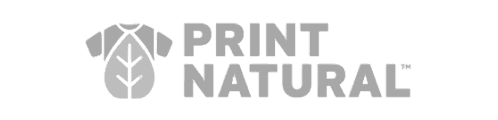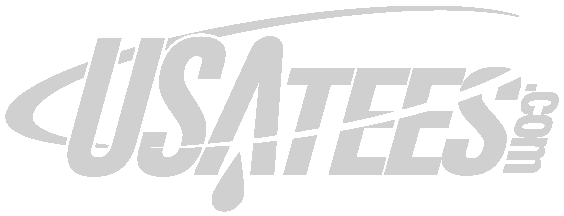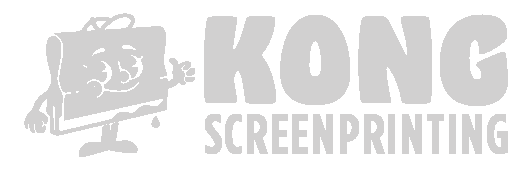Create no-code calculators, forms and apps_
Check out how companies like yours automate their marketing & sales processes

Engage, convert, grow_
All the features you need
A versatile and powerful calculator form builder
Drag, drop, point, click
You don't need technical, coding or design skills to create and activate your calculator.
Automate your process
Work with Hubspot, MailChimp, Slack, Stripe, you name it. Integrate with 1000+ apps with Zapier.
Powerful calculations
Our builder supports all Excel-functions. So get ready to turn your spreadsheet into a calculator form!
Accept payments
Accept online payments directly from a calculator. Whether its through a custom-build calculator or Squarespace form.
Save time and reduce costs
Create and make edits and changes yourself. Build your calculator form in a fraction of the time and for a fraction of the cost.
Elegant pdf-quotes
Send your leads a create a clean looking pdf-quote that they can sign digitally.
From our blog_
Learn tactics to grow your businesses
FAQ_
FAQ: Commonly asked Screen Printing Calculator questions
Visit our docs if you want to learn more, or reach out to our support team. We’re very responsive.
What can a quote calculator do for my screen printing business?
A quote calculator is a powerful tool that allows customers to generate instant pricing estimates based on their specific requirements. It benefits your screen printing business by providing transparency on pricing and options, reducing the need for manual calculations, and streamlining the quoting process for both you and your customers.
And it will save you a lot of time and effort in answering customer questions. Your customer's input their requirements and the form will update the quote in real-time based on your pricing. It’s an excellent way to give customers instant clarity on the possibilities and the costs involved.
Our quote calculator works by integrating your existing pricing matrix and running calculations based on customer inputs. Customers can select various options such as garment choice, print locations, colors, and turnaround time to generate accurate pricing estimates in real-time.
How do I create a quote calculator?
You can start from scratch or get a headstart by using a template. All examples on this page are available as a template. Creating a quote calculator from scratch is simple. We have a collection of elements, questions, and outputs that you can drag and drop on a canvas. Allowing you to create in hours what otherwise will take a developer days to build.
Does the quote calculator match my website's design?
Yes! By default, calculators adapt to your website's style. We also offer various options to style your typeface (fonts), colors, inputs, buttons, etc. If cases our in-app design support is not sufficient, you can add custom CSS to make the calculator look how you need it.
Is it difficult to set up the quote calculator on my website?
Our website calculators can be installed on virtually any website or platform using our universal JavaScript embed code. In most cases, copying the code snippet to where you need your calculator does the trick. Learn more about embedding your calculators.
Can customers go straight to placing an order through the quote calculator?
Yes! With our quote calculator, you can seamlessly integrate your Stripe account and accept one-time or subscription payments directly from customers. This allows customers to go from generating a quote to placing an order with ease, streamlining the entire sales process.
Does the quote calculator support complex pricing models and customer uploads?
Yes. Our quote calculator supports complex pricing models by allowing you to use spreadsheets, functions, and formulas to calculate prices. You can use a datasheet or import your Google Sheet and use functions like VLOOKUP to find the right price.
Additionally, customers can upload files up to 10 MB via our file upload element, enabling them to provide artwork or additional requirements for their order.