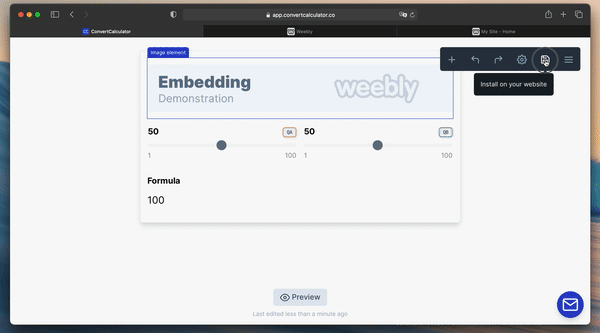Getting the calculator
- Navigate to the ConvertCalculator app
- Go to the editor of your calculator by clicking on your calculator's title.
- Click on the button "Embed on your website" at the top of the page.
- Click on the "embed code" found in the pane and copy it.
Displaying the calculator
- Make sure you are in Weebly's editor and edit the page you want the calculator to be displayed on.
- Add an "Embed Code" block by dragging and dropping it on your page.
- Click on the block and click on "Edit custom HTML".
- Paste in the "embed code" you copied in step 4 of "Getting the calculator".
- Refresh the page