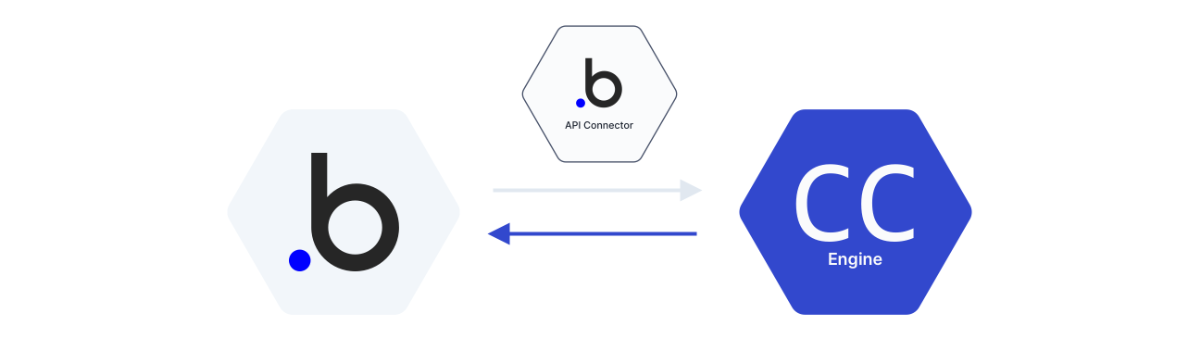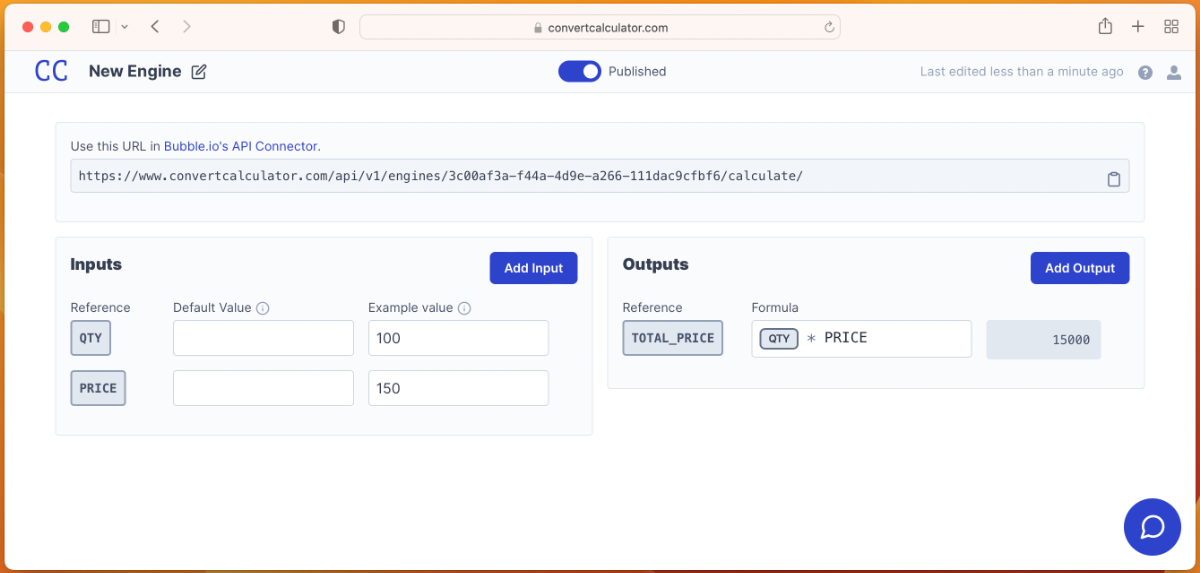FormulaScript, our calculation engine, is the heart of our product. We allow you to use FormulaScript separate from our builder interface with engines.
- You can create the interface in the tool you prefer, know, and work with;
- Create the calculations and logic in ConvertCalculator;
- And connect both tools via an API or plugin connection.