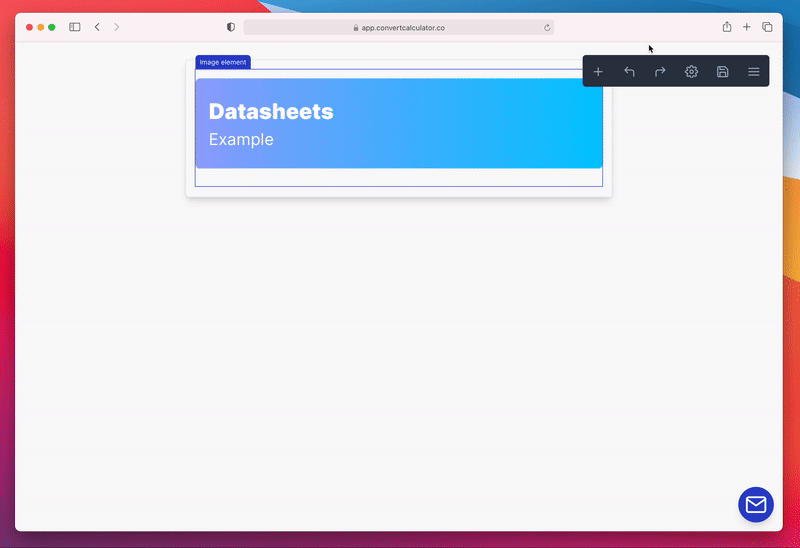Sometimes you need to calculate something that can easily be put in a calculation. But sometimes, the outcome of a formula is based on larger datasets. Don't worry, though. For these use cases, we've also got you covered!
How do Datasheets work?
Datasheets are similar to Excel-sheets and Google-sheets. The difference is that datasheets are simplified by design. You can create a datasheet by expanding the formula editor and clicking on the "Add datasheet" button.