
4.9 on Capterra
Make Selling Complex Products Simple_
Use layered images to create product configurators
Selling complex products? Let your customers configure and visualize their products using layered images to create a product configurator. Easily create complex configurations that load quickly. Your competitors are doing it - so can you.
No credit card required
Cancel anytime
Flexible, versatile & powerful_
Loved by 1,000+ businesses around the world
We were spending 3-7 days to price and quote a project. With our lead funnel, it's completely automated.
“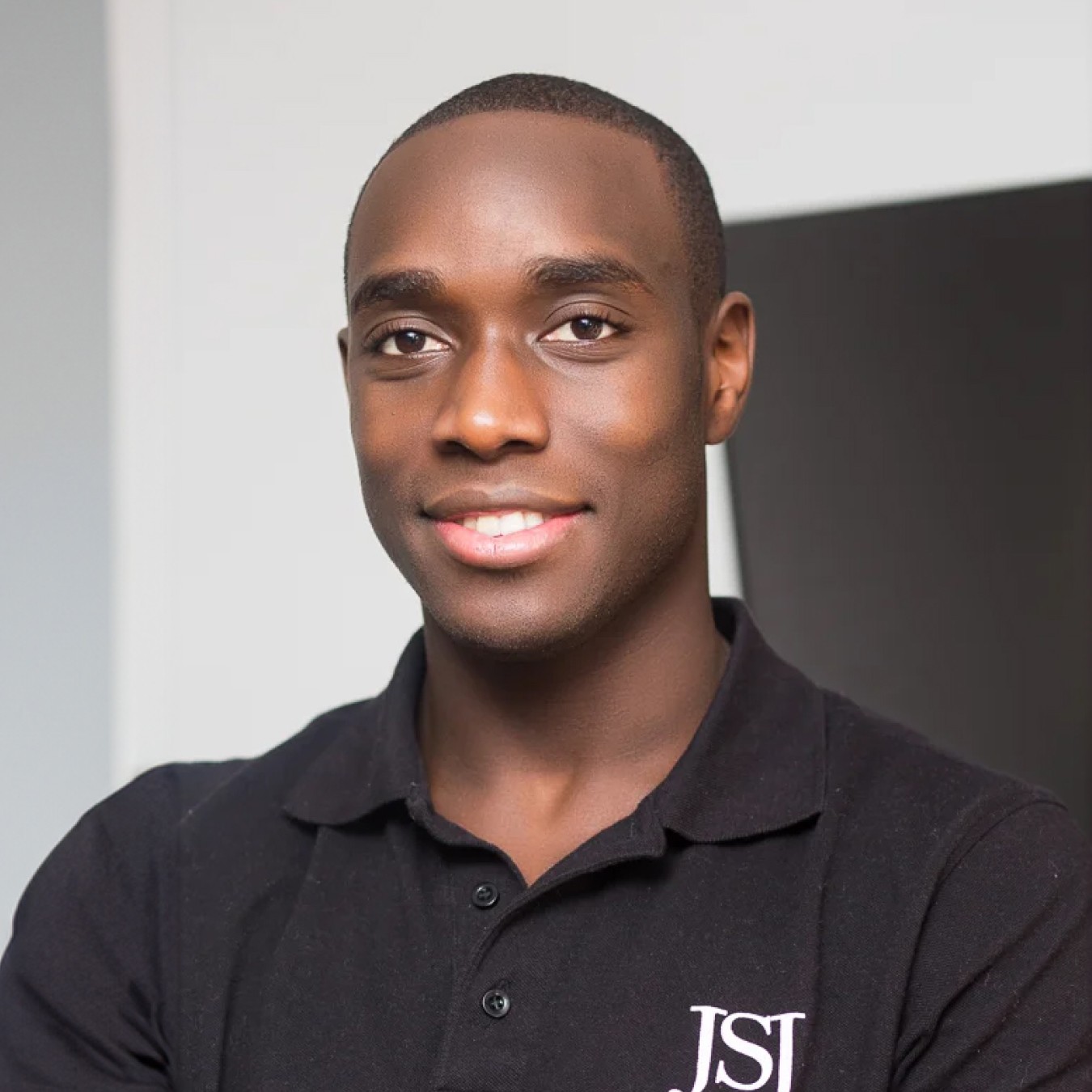 Stephan knight
Stephan knightDirector, JSJ Smart Homes
Customers self-quote quickly and efficiently — It saves time and improves customer satisfaction.
“ Frank Sandqvist
Frank SandqvistFounder, Smidyo
Demand-based pricing & real-time availability booking is the holy grail. Convert_ is crazy powerful.
“ Justin Goodhart
Justin GoodhartFounder, Goodhart Coffee
Convert_ is flexible, cost efficient, feature-rich, and integrates perfectly with HubSpot.
“ Ashley Johnston
Ashley JohnstonMarketer & advertiser
It's straight-forward: my team will be able to adjust it themselves and make iterations super easy.
“ Michiel Esveld
Michiel EsveldProject Lead, Rabo Innovations
Customers tailor pricing to their budget on my website. When they submit, they're ready to book.
“ Matt Reilly
Matt ReillyFounder, Rift Photography
We now capture leads through tailored questions and provide real-time ROI calculations.
“ Warre Vandoorne
Warre VandoorneMarketing manager, Eltex
Convert_ is a versatile builder with smart and responsive support that quickly got us started!
“ Shelly Goodman
Shelly GoodmanMarketing & advertising
Building our configurator was very effective. It's looking professional and fits with our brand.
“ Jorrit Heidbuchel
Jorrit HeidbuchelCo-founder, Ellio
We're no more missing leads, and we've got a lot of increase in conversion.
“ Pira
PiraGrowth marketeer
FAQ_
FAQ: Layered Images
Visit our docs if you want to learn more, or reach out to our support team. We’re very responsive.
How do layered images work?
Layered images stack on top of each other to create a configuration. People often use them for customizable products, so we’ll use that as an example.
You need to divide layered images into different parts that make the final product. You should consider every possible combination of the customizable product.
On ConvertCalculator, the images should be a . PNG file. They need a transparent or semi-transparent background so the parts below are visible when you layer the images.
By controlling the visibility of the layers, you can create a unique image. It depends on which layers you choose to show.
For instance, you could choose different image layers of a product image - say, a handbag. Picking different elements like handle and body designs gives you a unique image of the end product.
Using layered images is excellent for selling complex products. Customers can choose the specifications they need and see an image of the final product.
How can Layered Images benefit me?
Interactive product configurators- layered images are essential to configurators. Customers can visually customize products, involving them in the process and keeping them engaged. This increases customer satisfaction and boosts sales.
Visual product customization - you can show customizable products to your customers. They can choose specifications and see how their products will look. You keep your customers informed and increase confidence in your products.
Streamline sales processes - your customers can view different variations of your products on the spot. They don’t need to call or email back and forth to get what they need. This convenience saves everyone time and makes the sales process easier.
What are the adjustable attributes with a product configurator?
Products with many variables can be displayed simply in a product configurator.
Once you have your product configurator set up and running, your customers can use it to help them choose the options available and see their final product before purchase.
Here is a list of common variables for inspiration:
Color: Set up available product colors so customers can see which one suits them best.
Material: Set up different material options. For example a furniture product could offer wood types like oak, maple, or cherry.
Size: Does your product come in various sizes? Setup images of the small, medium and large version so customers can guage which is right for their needs.
Components: Allow customers to add, remove, or swap components of a product, such as accessories or parts.
Patterns and designs: Let users toggle between different patterns and designs. Putting the fun back into online shopping.
Custom text or images: Let your customers personalize their product with text or images for an individualized experience.
Functionality: Allow customers to choose between different features or functions that affect the product's performance. For example when customizing a laptop, users could select processor types, RAM capacity, storage options, and graphics cards to optimize the device for their specific needs. In the case of a bicycle configurator, customers could choose between different gear systems, brake types, suspension options, and wheel sizes to configure the bike exactly how they want it.
Why should I use layered images?
You should use layered images because they display configurations more efficiently. Adding images for each configuration individually is way more inefficient.
Imagine you have a product with six designs. And each one has six customizations. Using layered images is more efficient.
For example:
Layered: 6 + 6 + 6 + 6 = 24 images
Individual: 6 x 6 x 6 x 6 = 1296 images
That’s a massive difference. Layered images will save you a lot of time and effort.
How can a product configurator benefit my business?
Your business will benefit from a product configurator in various ways. Here are five:
1. Increased conversions - let customers see customized products and boost sales.
2. Better customer experience - engage customers with an interactive experience.
3. Faster sales process - customers pick what they need, removing buyer’s doubt.
4. Customer insights - collect customer behavior data and identify popular products.
5. Competitive edge - differentiate your service from other businesses.


