
4.9 on Capterra
Add an eSignature to any form_
Convert quotes to contracts instantly with an eSignature element
Have your online quotes digitally signed in one simple process so you can move ahead, get the job done and get paid.
No credit card required
Cancel anytime

Convert More
When a quick signature is all your customer needs to do to turn your quote into an order, it’s so much easier for them to say YES!
Efficiency
eSignatures reduce the time required for administrative tasks and reduce turnaround times. They can reduce transaction times by up to 90%.
Convenience
With eSignatures, your customers can sign documents from anywhere, at any time, on virtually any device.
Flexible, versatile & powerful_
Loved by 1,000+ businesses around the world
We were spending 3-7 days to price and quote a project. With our lead funnel, it's completely automated.
“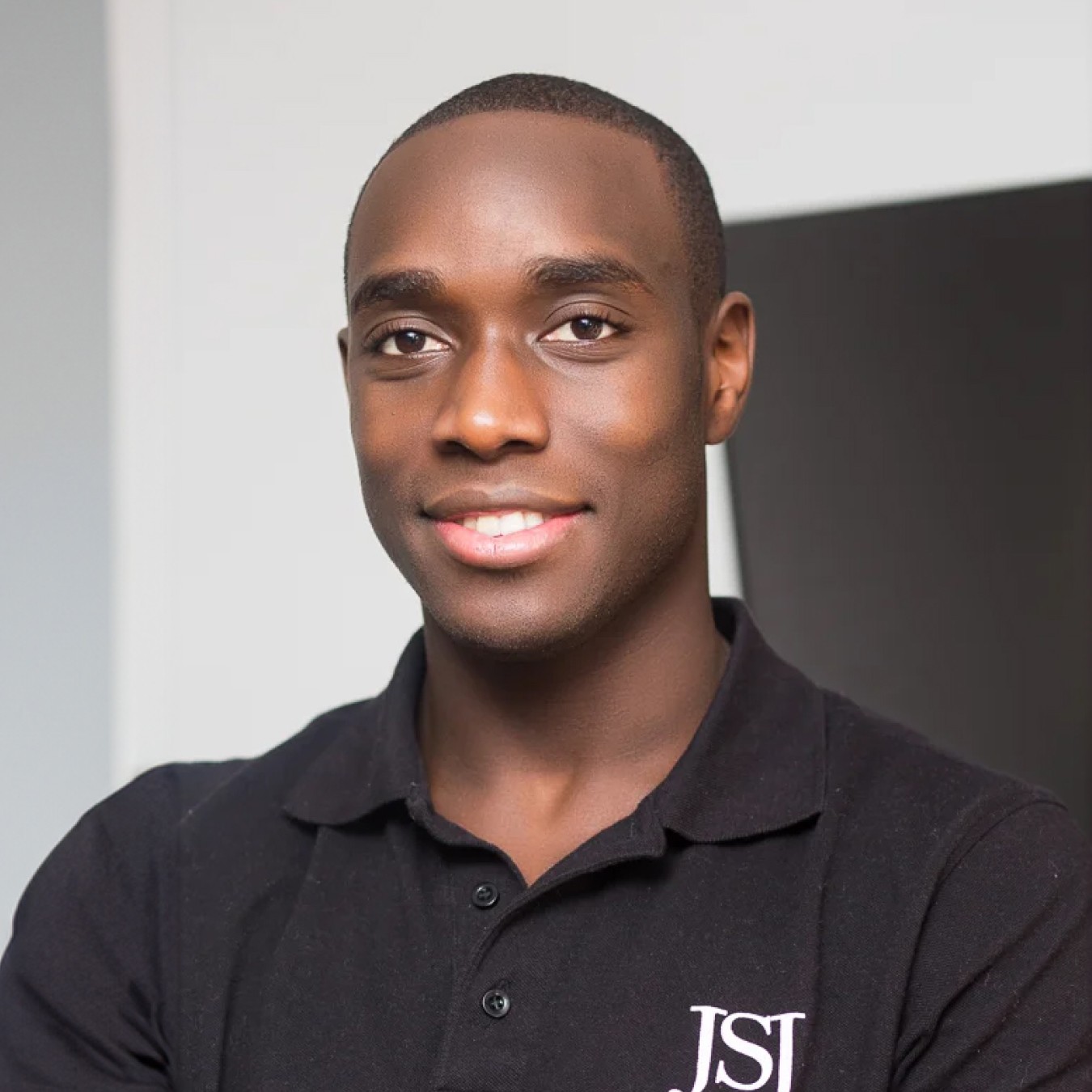 Stephan knight
Stephan knightDirector, JSJ Smart Homes
Customers self-quote quickly and efficiently — It saves time and improves customer satisfaction.
“ Frank Sandqvist
Frank SandqvistFounder, Smidyo
Demand-based pricing & real-time availability booking is the holy grail. Convert_ is crazy powerful.
“ Justin Goodhart
Justin GoodhartFounder, Goodhart Coffee
Convert_ is flexible, cost efficient, feature-rich, and integrates perfectly with HubSpot.
“ Ashley Johnston
Ashley JohnstonMarketer & advertiser
It's straight-forward: my team will be able to adjust it themselves and make iterations super easy.
“ Michiel Esveld
Michiel EsveldProject Lead, Rabo Innovations
Customers tailor pricing to their budget on my website. When they submit, they're ready to book.
“ Matt Reilly
Matt ReillyFounder, Rift Photography
We now capture leads through tailored questions and provide real-time ROI calculations.
“ Warre Vandoorne
Warre VandoorneMarketing manager, Eltex
Convert_ is a versatile builder with smart and responsive support that quickly got us started!
“ Shelly Goodman
Shelly GoodmanMarketing & advertising
Building our configurator was very effective. It's looking professional and fits with our brand.
“ Jorrit Heidbuchel
Jorrit HeidbuchelCo-founder, Ellio
We're no more missing leads, and we've got a lot of increase in conversion.
“ Pira
PiraGrowth marketeer
FAQ_
FAQ: eSignature questions answered
Visit our docs if you want to learn more, or reach out to our support team. We’re very responsive.
How am I notified of a signed document or form?
You can set up notifications to alert you when you have received an esignature. The signature will then be available in your submissions area of the dashboard. Ready to download if needed.
What type of businesses can benefit by useing the eSignature element?
Plumbing and HVAC services: can use eSignatures to get customer approval and sign-off on work orders, estimates, and invoices.
Home improvement services: Home improvement companies like remodelers, painters, and carpenters can use eSignatures to obtain customer approval on service contracts, work orders, and invoices.
Cleaning contractors and businesses: use esignatures to bind PDF price quotes in your online quoting processes.
Gardening Services: authorize and bind online quotes using esignatures.
Personal trainers and wellness service providers: can use eSignatures to keep records of client waivers, onboarding contracts, and release forms.
Pet grooming and training services: can use eSignatures to obtain customer sign-off and approval on service quotes, estimates, and release forms.
Real estate transactions: Realtors, brokers, and homeowners use eSignatures to sign purchase agreements, lease agreements, and other documents related to buying, selling, or renting property.
HR documents: eSignatures can be used to sign documents such as job offer letters, employment contracts, contractor forms, and other HR-related paperwork.
How do I add a Signature to my online forms?
On ConvertCalculator esignatures can be added to your online forms by dragging and dropping the element onto your form in a matter of seconds.
How does my customer sign the eSignature field?
Your customers can sign using their mouse or typing their name in a text field and checking a consent check box. Depending on how you set it up.
Can I try it for free?
Yes. You can use all platinum features for free for up to 100 visits per month—no strings attached. Click Here to start creating your esignature form for free.


