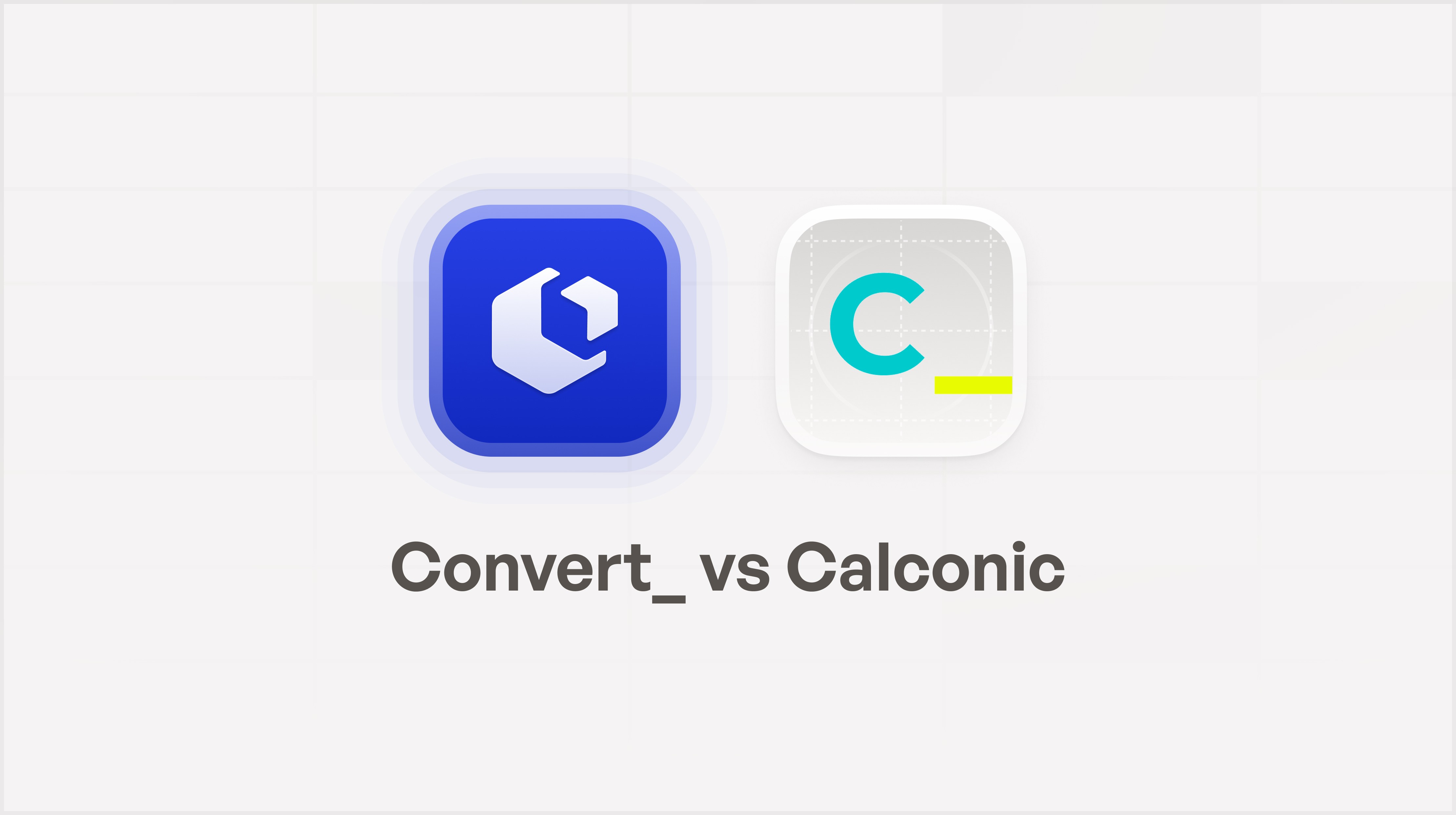All categories
Jotform is a popular, intuitive form builder used by thousands of businesses. It is hailed as being easy to use and requires no coding knowledge.
However, there are some use cases that are beyond its capabilities. ConvertCalculator is a powerful form builder capable of filling those gaps.
Each software has its own strengths. Here, we outline where ConvertCalculator is stronger so you can determine which is the best software for your requirements.

All about Jotform
JotForm is an online platform designed to facilitate the creation and management of electronic forms. As a comprehensive form builder, JotForm offers a user-friendly interface and an extensive selection of customizable form templates, making it easy to craft forms for various purposes—such as event registrations, surveys, and online payment forms.
Its distinguishing features include versatile drag-and-drop functionality where users can select from a variety of form fields or "blocks" such as text boxes, dropdown menus, radio buttons, etc., and simply drag and drop them into their form.
These blocks can then be customized to suit the user's specific needs. Jotform also provides advanced form fields, the implementation of conditional logic, and integration with popular third-party applications.
Key Features
Interactive form builder with a drag-and-drop interface
Library of over 10,000 templates
Variety of themes and color palettes
Numerous functionalities
Extensive range of integrations and widgets
Jotform screenshot:

ConvertCalculator— a powerful Jotform alternative
Convert is an online form builder used for the creation of calculators and forms that elevate a website's functionality and user engagement. It provides an intuitive drag and drop interface with the computational prowess of its logic and calculation engine, FormulaScript.
This means users can create powerful custom forms and calculators without the need to code.
ConvertCalculator comes with a range of advanced features required when building forms that require extra calculation power. You can create custom forms from scratch or use premade form templates. It is ideal for small to medium businesses aiming to automate their processes and boost sales.
Convert has the power and functionality to allow businesses with complex pricing models to provide instant quotes and bookings on their websites.
Users can achieve any aesthetic they are after, so forms and calculators blend seamlessly with branding.
Key features
Web-based, drag-and-drop form builder
Serious calculation power
Advanced features to create powerful marketing tools
External database interaction
ConvertCalculator screenshot:

6 Reasons to use ConvertCalculator
1. Advanced calculations
The advanced calculations possible in ConvertCalculator make it the number one reason for choosing it as a Jotform alternative.
JotForm does indeed have a built-in calculation tool, but it is not as advanced or comprehensive as the one provided by ConvertCalculator. The JotForm calculation tool allows you to perform basic mathematical calculations within your forms, which could be useful if you're creating forms that require input-based calculations, such as order forms or quote forms.
However, ConvertCalculator is specifically designed with advanced calculation capabilities, making it a more powerful tool if complex computations are a key feature of your online forms or quotes.
ConvertCalculators advanced calculations are made possible by FormulaScript. Formulascript uses a combination of Excel commands and other specific commands to allow for powerful calculations and no code form building.
The advanced computing power of ConvertCalculator makes the following possible:
Product configurations
A product configurator allows you to configure a product with various elements, for example, size, color, material, and add on features, all on the one product page.
You are able to set up pricing rules for each attribute. This could involve fixed or percentage based pricing.
Jotform does not have the capability to create product configurations, whereas ConvertCalculator does.
Instant price quoting
Both form builders provide for instant quoting. However, ConvertCalculator can handle more complex pricing models.
Database connectivity
Connecting to an external database opens up a powerful range of automation functionality that can drive your business processes to the next level.
Here is some database functionality you will find in ConvertCalculator and not in Jotform:
Data Collection and Storage: Each time a user fills out a form, the data entered can be automatically stored in a connected database. This facilitates easy data management and allows for future analysis and reporting.
Real-time Data Retrieval: Database connectivity allows for pulling data in real-time to populate form fields. For example, existing customer data can be fetched to autofill fields, saving the user's time.
Dynamic Form Updates: You can use data from your database to dynamically update elements of your form. For example, a drop-down list of products could be updated based on the current inventory data in your database.
Calculations: With a calculator, you can perform complex calculations using data from the database. This is particularly useful to create forms related to pricing, taxes, or any calculations that depend on stored data.
Data Validation: Database connectivity can be used to validate input data against stored values. For instance, checking if an entered email already exists in the database.
Conditional Logic: By integrating database connectivity, you can enhance conditional logic in your forms. For instance, showing specific questions based on data associated with a user.
Automating Processes: Database connectivity can help automate routine tasks. For example, triggering an email to a user once their data is stored in the database.
2. Conditional logic
Conditional logic is a mechanism that enables the creation of personalized, dynamic questionnaires by adjusting the flow of questions based on user responses.
Essentially, it's an "if-then" rule that allows certain questions or sections of a form to be displayed or hidden, providing a tailored user experience based on the input received.
Both Jotform and ConvertCalculator have no code conditional logic. However, not all conditional logic is equal.With ConvertCalculator you can easily create multiple branches for almost endless question types. While Jotform has good conditional logic, the power and flexibility does not match ConvertCalculator.
If you are considering setting up instant price quoting, have complex pricing, want a product configurator, or want to have demand based pricing, ConvertCalculator provides the ability to do all this and more.

3. User experience
ConvertCalculator and JotForm both offer intuitive user experiences, but they cater to different needs.
ConvertCalculator's user interface is straightforward and user-friendly. Complex calculators can be created without the need to code. It requires a steeper learning curve for users who want to take advantage of its more powerful features and functionalities for implementing business logic that are not available within Jotform.
On the other hand, JotForm provides a wide range of customizability options. Its abundance of templates and widgets makes it easy to set up attractive and functional forms. They have form templates for an extensive range of use cases, an excellent learning center with easy to follow video tutorials and user guides for every scenario.
Jotforms "Tables" feature for data management is particularly useful. While their form-building 'blocks' make for an easy user experience, they may hinder users who need more functionality and power to achieve their business goals.
4. Customer service
Customer service options are very different between the two platforms.
Jotform offers 24/7 message support with response times that usually hover around 2 to 3 hours. Those with an enterprise account get a dedicated support team. Often, you will find questions have already been answered in their extensive online FAQ area. They have received 4.4/5 on Capterra for their customer service.
ConvertCalculator scores 4.8/5 for customer service on Capterra and has been praised by reviewers for its personalized, helpful service and quick response times. Convertcalculator has a chat bubble on their page for support questions and a contact email address. Reviewers like their ability to implement feature requests very quickly, which allows them to implement business processes and systems as needed.
5. Concierge Service
Despite providing excellent support, Jotform doesn't provide a 'do it for you' service. ConvertCalculator has a form builder service called 'Concierge Service.' Starting from $250, ConvertCalculator will create your calculator form based on best practices.
They help integrate the calculator on your web page and ensure your calculator looks great. ConvertCalculator also has an API integration service. Starting from $1000 they will integrate apps using API and have it all up and running smoothly for you.
6. Price comparison
Let's go ahead and compare both platforms when billed annually.
With paid tiers, it's important to look into the details of exactly what you get in each tier, keeping in mind your specific business needs. In saying that, ConvertCalculator pricing is lower in an overall comparison, with their 'Hobby' tier being less than half the price of Jotforms equivalent 'Bronze' tier.
Also, Jotform has a lot of reviewers stating their pricing is high for the inclusions they are being provided.
Jotform pricing:

ConvertCalculator pricing:

Accepting Online Payments
ConvertCalculator offers 3,000 payment submissions per month in their 'Platinum' tier, the equivalent to Jotforms 'Gold' tier which only offers 1,000 payment submissions per month. If you are an e-commerce site this will be an important factor in your decision making process.
Teams and Users
With ConvertCalculator you can invite unlimited collaborators to your workspace within the one subscription. With Jotform, to have more than one team member per workspace you will need the enterprise edition.
Number of forms and fields per form
Jotform limits the number of forms you can create within each tier, as well as the number of fields each of those forms can contain. ConvertCalculator has no limits to the number of forms or fields you can use within each tier.
Form Views
Jotform offers more form views per tier than ConvertCalculator. If you are expecting a lot of viewers to your forms who do not purchase or need to make submissions, this could be an important factor to consider.
Form Submissions
Jotform's lower payment tiers offer more form submissions than ConvertCalculator by a substantial amount. Both ConvertCalculator and Jotform's upper tier offer 10,000 form submissions.
Comparing the free plans
ConvertCalculator's free plan offers up to 100 visits per month and includes all the features of the Platinum tier. This gives users the chance to create forms and calculators and start getting traffic before having to pay any money.
Jotform's free plan offers 1,000 visitors (viewers) per month and also includes all of their features. They do set limitations, such as the number of forms you can build and users per workspace.
In conclusion...
ConvertCalculator is a powerful Jotform alternative. However, the form builder you choose will depend on the outcomes you plan to achieve. If you need to create surveys, registration forms, simple pricing, collect online payments and are sure you will never need the extra functionality, then Jotform is a good choice, given its ease of use and ability to create beautiful forms from a huge range of form templates.
If you want to truly automate workflows, manipulate data, create powerful calculators or product configurations, and provide instant price quotes for your products or services, then ConvertCalculator is the powerful Jotform alternative that will take you there.
It's time to get going - choose the software that is right for your business and utilize their free plan to start building your first form today!
Jotform vs ConvertCalculator: FAQ
What is the best alternative to Jotform?
The answer to this depends on what your business needs are. Before choosing a form building software, it's best to be very clear about what you need to achieve with it. Once you have clarified this, and with some research, it will be much easier for you to find the most suitable form building software for your purposes.
What is the weakness of Jotform?
Jotform is a professional and widely appreciated form building software with an extensive range of features. However, some advanced features may require a paid subscription, which could be a drawback for small businesses or individuals on a tight budget.
How many forms are free on Jotform?
There are no unlimited forms tiers on Jotform. Here is a list of forms available in each paid tier:
Starter 5
Bronze 25
Silver 50
Gold 100
How do google forms compare to Jotform and ConvertCalculator?
When comparing Google Forms, JotForm, and ConvertCalculator, each has its unique strengths.
Google Forms is a free Jotform alternative that integrates with other Google services, making it great for basic form needs such as online surveys. However, it lacks advanced customization options and does not offer online payments.JotForm allows users to create more customized forms. It offers a broader range of templates and customization options, along with payment integration. Most users will require a paid subscription.
ConvertCalculator, on the other hand, is used for creating interactive, powerful forms that can handle advanced calculations. It comes with a range of advanced features. It's perfect for price estimation, product customization, or lead generation.The choice depends on your specific requirements and budget.

More leads in less time_
Start building the future of your company, today
Create powerful on brand calculators, lead generation forms and apps that automate your marketing and sales processes
Start with a template
Find inspiration or customize an outstanding template, complete with functional formulas and flows to help you get started.
Let us build for you
We can build your calculator, and afterwards you can always make changes yourself. Our service starts at just $250.