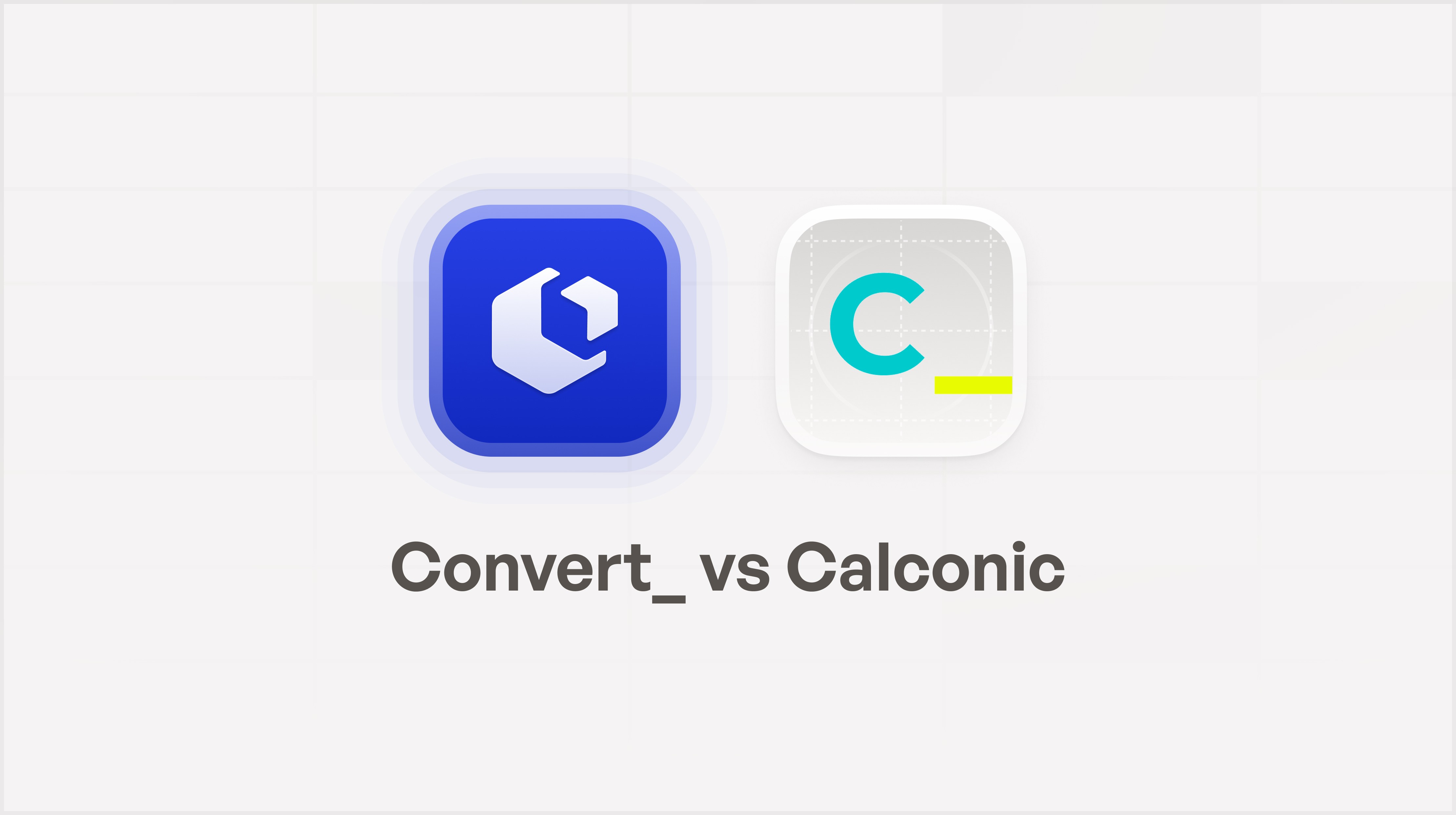All categories


Calculators are an amazing marketing tool for engaging audiences, collecting leads, and boosting conversions.
But you may be struggling to choose the best calculator builder for your marketing needs. So, we’re going to compare two popular no-code calculator builders, Convert_ and Calconic.
Each platform simplifies creating interactive calculators and offers similar benefits. But let’s go head-to-head to discover which one is best for you.
Direct Comparison of Convert_ and Calconic
XyqTMP7rtRg4bZLds
Convert_ Overview
Convert_ is a powerful no-code interactive content builder with a drag-and-drop interface. The tool helps you:
Increase engagement
Raise brand awareness
Gather and qualify leads
Boost conversions
Create website calculators, forms, quizzes, surveys, landing pages, apps, and more.
The platform simplifies creating interactive content, and a range of templates gives you a headstart when building calculators, getting you to the finish line faster.
The software has the most powerful calculation abilities in this space, meaning it excels at creating dynamic calculators. This calculator builder can handle even the largest datasets without slowing down.
7sLE6jKKty4CYMAXX
JbGPrP2TNcCySZRWL
FormulaScript, the platform’s newest calculator engine, is the driver for this power. Expect 100x more efficiency for maintaining calculation speed even with larger and more complex calculators.
Some calculator builder software can’t handle larger calculations well. They’re less efficient at running formulas - which makes the calculator tool slower for your end users.
Convert_ has solved this problem with FormulaScript. You can create large, complex calculators without affecting the performance.
Combining this with the intuitive interface lets you easily create complex calculators that are lightning fast and still simple to navigate for your end user.
Calconic Overview

Calconic is a no-code calculator builder. The software helps you engage audiences, collect leads, and increase conversions.
Whereas Convert_ helps you create calculators, product configurators, forms, quizzes, surveys, assessments, and more, Calconic is solely for creating calculators.
Calconic also makes building calculators easier with a range of templates. These relate to industries like construction, energy, and financial services.
Feature Comparison
Let’s go through each feature for a head-to-head comparison between Convert_ and Calconic.
Free plan
Calculations
User experience
Customization
Integrations
Analytics
Support
Pricing
Free plan

Calconic offers a 14-day free trial where you can access all premium features. Once the trial expires, they move you to the free plan which has the most basic features.
At Convert_, we understand that 14 days isn’t always enough time to test out our software. That’s why we offer a free forever plan that gives you access to all of the platinum features.
Now, when you sign up for our free plan, get distracted with other life admin, and completely forget about the software for a while, you can still login and test every feature without the trial expiring.
The free forever plan gives you full access until you reach 100 visits per month. If you’re still in the testing phase and reach the limit, we’re flexible and can extend this for you - just reach out.
Calculations
Convert_ has a unique calculation engine called FormulaScript. This is what makes our no-code calculator builder software so dynamic and powerful.
With FormulaScript, you get the calculation efficiency you need for creating complex calculators - without the calculator slowing down.
Without this efficiency, calculation speed drops off dramatically in larger, more complex calculators - which torpedos user experience. Many calculator builders on the market have this problem.
But we’ve solved this issue. Because FormulaScript makes our calculators 100x more efficient and gives us more freedom to adjust and add new formulas.
For you and your end user, that means speed.
5t4QBSRHk7vEtSkHr
Calculators built with Convert_ maintain their calculation speed and don’t become slow - no matter how complex they get. Whereas some calculators get slower when you add more formulas, our software doesn’t.
Create the most complex calculator you can imagine while maintaining a fantastic experience for your end user.
Calconic also uses formulas and conditional logic to perform calculations. But there’s one huge difference, which is FormulaScript.
The difference in calculation efficiency between Convert_ and Calconic is significant. Calconic doesn’t have comparable efficiency to Convert_, which makes it less effective for building large, complex calculators.
Calconic can’t deal with the added calculations in the same way. This means the end calculator will be slower for users.
If you need to perform complex calculations at speed, you need Convert_.
User Experience
Both Convert_ and Calconic are no-code builders with drag-and-drop functions. Creating calculators is easy, and you don’t need to know code or hire expensive developers.
Add elements like titles, text, and images before arranging them how you like with the drag-and-drop function. These elements are easy to customize with the colors and fonts you want.
For some users, the formulas in both platforms may take some getting used to. But it shouldn’t take too long to get on top of them, especially if you’re familiar with Excel formulas.
The formulas are the hardest part of creating a calculator, while everything else is straightforward. Each platform also has templates to choose from if you want to make it even easier.
Simply customize an existing Convert_ template to meet your needs and embed it into your website.
Customization
You have the option to customize calculators with both platforms. The out-of-the-box customization capabilities of Convert_ and Calconic simplify styling your tools.
Change colors, fonts, and backgrounds. Customize individual elements and add images to your calculators in a few clicks with each.
Convert_ and Calconic also give you full control of custom styling with CSS. Although you need to be familiar with this style sheet language to incorporate it into your designs, the option means you can make your calculators even more visually appealing.
In the demo below, we show how you can use custom CSS. In the first example, we show how we can style a multiple choice component with multiple lines of CSS. In the second example, we add a light purple outline on our text inputs with CSS.
Integrations
Convert_ has better capabilities for integrating with other software. While Calconic only has two native integrations (Google Sheets and Zapier), Convert_ natively integrates with:
HubSpot
Zapier
Google Sheets
Mailchimp
Stripe
Google Maps
Snipcart
Trello
Text Message
Both also integrate with 1000+ apps through Zapier, while Convert_ connects with whatever tool or service you’re using through WebHooks.
Analytics
Convert_ performs better when it comes to analytics. We distinguish the following event types:
StartSession: This event is triggered when the calculator is loaded
StopSession: This event is triggered when the calculator gets removed from the page
Interaction: This event is triggered when a user interacts with a calculator (e.g., slides a slider or inputs a number)
VisibilityChange: This event is triggered when the calculator scrolls in and out of view
Submit: This event is triggered when a calculator form gets submitted
Checkout: This event is triggered when a calculator form gets submitted with a checkout
Redirect: This event is triggered when a link button is clicked on the calculator
Calconic also lets you track events on the dashboard. But this is limited to 4 events: Impressions, views, interactions, and submissions.
Convert_ lets you integrate with independent analytics tools for even more insights. You can track events with:
Google Analytics
Google Tag Manager
Amplitude
Mixpanel
Facebook Pixel
Integrating with these analytics tools provides a broader scope for gathering and tracking insights related to your calculator usage.
Support
You can contact Convert_ for support by email or the chat bubble on the website. We pride ourselves on fast turnaround times for responses.
Our helpful staff always go above and beyond to support you. We have dedicated experts who are always available to help you with their vast knowledge.
Support is also available if you leave a review on external sites. If you encounter a problem, we’ll address it and offer the required support.
Convert_ also has detailed documentation in the Help Center. We cover tutorials, building, styling, and more.
Calconic also has email support and has an automated chat function for asking common questions. Their knowledge base is limited compared to Convert_ which makes it harder to become self-sufficient when building calculators.
Pricing

When it comes to the pricing, the monthly subscriptions for Convert_ costs more. But it’s important to take into account what you can do with each platform.
For instance, let’s compare the top plans, the Convert_ Platinum Plan ($100/month) and the Calconic Bold Plan ($44/month). Please note that these prices are for paying annually.
The Platinum Plan gives you 300,000 monthly visits, while Calconic’s Bold Plan offers 75,000 and an additional 900,000 to use anytime within your billing period.
On the surface, this looks like Calconic provides better value. But when you dig a little deeper, the picture begins to change.
Because Convert_ allows you to create calculators, product configurators, quizzes, surveys, forms, and tests. With Calconic, you’re limited to only calculators and forms. And Convert_ has more inbuilt features like layered image results.
Additionally, every Convert_ plans offers you unlimited calculators. But only Calconic’s top plan offers this, with the other offering 5, 10, and 20 calculators respectively.
Customer Ratings
Ratings show that customers are happy with both platforms, although Convert_ has a better Capterra rating. Convert_ scores 4.8/5 on Capterra, with Calconic scoring a 4.5/5 rating.
Convert_ vs. Calconic: The Verdict
Overall, Convert_ offers you:
Increased calculation power
Better integration options
More data for insights
Better value
Convert_ is the most powerful calculator builder on the market. If you need to create larger, more complex calculators, our software is best equipped to handle this efficiently.
FormulaScript provides the power under the hood to handle more complex calculations. The calculation efficiency means calculators won’t slow down and affect user experience.
We have more native integration options, letting you integrate with other software more seamlessly.
Our analytics capabilities are much better than Calconic’s. We help you gather more insights on users to further develop your marketing strategies.
Although our subscriptions look dearer on the surface, they actually give you better value overall. This is especially true if you want to build other tools like product configurators, quizzes, surveys, forms, and tests.
How Convert_ Helps You Create Interactive Calculators
Convert_ is a powerful no-code tool that helps you build and customize interactive calculators. You can create calculators to:
Spread brand awareness
Increase engagement
Build an audience
Generate leads
Boost sales
We make creating interactive calculators straightforward, while offering other advantages:
Most powerful calculations
Embeds into any website
Excellent integrations
Highly customizable
Easy to use
Free plan
Our software does all the heavy lifting for you. Benefit from a user-friendly, drag-and-drop builder for creating powerful interactive calculators - without coding skills.
Getting started is easy. Sign up for a free forever plan, choose a template, and customize it to suit your needs.
Calculators are an amazing marketing tool for engaging audiences, collecting leads, and boosting conversions.
But you may be struggling to choose the best calculator builder for your marketing needs. So, we’re going to compare two popular no-code calculator builders, Convert_ and Calconic.
Each platform simplifies creating interactive calculators and offers similar benefits. But let’s go head-to-head to discover which one is best for you.
Direct Comparison of Convert_ and Calconic
XyqTMP7rtRg4bZLds
Convert_ Overview
Convert_ is a powerful no-code interactive content builder with a drag-and-drop interface. The tool helps you:
Increase engagement
Raise brand awareness
Gather and qualify leads
Boost conversions
Create website calculators, forms, quizzes, surveys, landing pages, apps, and more.
The platform simplifies creating interactive content, and a range of templates gives you a headstart when building calculators, getting you to the finish line faster.
The software has the most powerful calculation abilities in this space, meaning it excels at creating dynamic calculators. This calculator builder can handle even the largest datasets without slowing down.
7sLE6jKKty4CYMAXX
JbGPrP2TNcCySZRWL
FormulaScript, the platform’s newest calculator engine, is the driver for this power. Expect 100x more efficiency for maintaining calculation speed even with larger and more complex calculators.
Some calculator builder software can’t handle larger calculations well. They’re less efficient at running formulas - which makes the calculator tool slower for your end users.
Convert_ has solved this problem with FormulaScript. You can create large, complex calculators without affecting the performance.
Combining this with the intuitive interface lets you easily create complex calculators that are lightning fast and still simple to navigate for your end user.
Calconic Overview

Calconic is a no-code calculator builder. The software helps you engage audiences, collect leads, and increase conversions.
Whereas Convert_ helps you create calculators, product configurators, forms, quizzes, surveys, assessments, and more, Calconic is solely for creating calculators.
Calconic also makes building calculators easier with a range of templates. These relate to industries like construction, energy, and financial services.
Feature Comparison
Let’s go through each feature for a head-to-head comparison between Convert_ and Calconic.
Free plan
Calculations
User experience
Customization
Integrations
Analytics
Support
Pricing
Free plan

Calconic offers a 14-day free trial where you can access all premium features. Once the trial expires, they move you to the free plan which has the most basic features.
At Convert_, we understand that 14 days isn’t always enough time to test out our software. That’s why we offer a free forever plan that gives you access to all of the platinum features.
Now, when you sign up for our free plan, get distracted with other life admin, and completely forget about the software for a while, you can still login and test every feature without the trial expiring.
The free forever plan gives you full access until you reach 100 visits per month. If you’re still in the testing phase and reach the limit, we’re flexible and can extend this for you - just reach out.
Calculations
Convert_ has a unique calculation engine called FormulaScript. This is what makes our no-code calculator builder software so dynamic and powerful.
With FormulaScript, you get the calculation efficiency you need for creating complex calculators - without the calculator slowing down.
Without this efficiency, calculation speed drops off dramatically in larger, more complex calculators - which torpedos user experience. Many calculator builders on the market have this problem.
But we’ve solved this issue. Because FormulaScript makes our calculators 100x more efficient and gives us more freedom to adjust and add new formulas.
For you and your end user, that means speed.
5t4QBSRHk7vEtSkHr
Calculators built with Convert_ maintain their calculation speed and don’t become slow - no matter how complex they get. Whereas some calculators get slower when you add more formulas, our software doesn’t.
Create the most complex calculator you can imagine while maintaining a fantastic experience for your end user.
Calconic also uses formulas and conditional logic to perform calculations. But there’s one huge difference, which is FormulaScript.
The difference in calculation efficiency between Convert_ and Calconic is significant. Calconic doesn’t have comparable efficiency to Convert_, which makes it less effective for building large, complex calculators.
Calconic can’t deal with the added calculations in the same way. This means the end calculator will be slower for users.
If you need to perform complex calculations at speed, you need Convert_.
User Experience
Both Convert_ and Calconic are no-code builders with drag-and-drop functions. Creating calculators is easy, and you don’t need to know code or hire expensive developers.
Add elements like titles, text, and images before arranging them how you like with the drag-and-drop function. These elements are easy to customize with the colors and fonts you want.
For some users, the formulas in both platforms may take some getting used to. But it shouldn’t take too long to get on top of them, especially if you’re familiar with Excel formulas.
The formulas are the hardest part of creating a calculator, while everything else is straightforward. Each platform also has templates to choose from if you want to make it even easier.
Simply customize an existing Convert_ template to meet your needs and embed it into your website.
Customization
You have the option to customize calculators with both platforms. The out-of-the-box customization capabilities of Convert_ and Calconic simplify styling your tools.
Change colors, fonts, and backgrounds. Customize individual elements and add images to your calculators in a few clicks with each.
Convert_ and Calconic also give you full control of custom styling with CSS. Although you need to be familiar with this style sheet language to incorporate it into your designs, the option means you can make your calculators even more visually appealing.
In the demo below, we show how you can use custom CSS. In the first example, we show how we can style a multiple choice component with multiple lines of CSS. In the second example, we add a light purple outline on our text inputs with CSS.
Integrations
Convert_ has better capabilities for integrating with other software. While Calconic only has two native integrations (Google Sheets and Zapier), Convert_ natively integrates with:
HubSpot
Zapier
Google Sheets
Mailchimp
Stripe
Google Maps
Snipcart
Trello
Text Message
Both also integrate with 1000+ apps through Zapier, while Convert_ connects with whatever tool or service you’re using through WebHooks.
Analytics
Convert_ performs better when it comes to analytics. We distinguish the following event types:
StartSession: This event is triggered when the calculator is loaded
StopSession: This event is triggered when the calculator gets removed from the page
Interaction: This event is triggered when a user interacts with a calculator (e.g., slides a slider or inputs a number)
VisibilityChange: This event is triggered when the calculator scrolls in and out of view
Submit: This event is triggered when a calculator form gets submitted
Checkout: This event is triggered when a calculator form gets submitted with a checkout
Redirect: This event is triggered when a link button is clicked on the calculator
Calconic also lets you track events on the dashboard. But this is limited to 4 events: Impressions, views, interactions, and submissions.
Convert_ lets you integrate with independent analytics tools for even more insights. You can track events with:
Google Analytics
Google Tag Manager
Amplitude
Mixpanel
Facebook Pixel
Integrating with these analytics tools provides a broader scope for gathering and tracking insights related to your calculator usage.
Support
You can contact Convert_ for support by email or the chat bubble on the website. We pride ourselves on fast turnaround times for responses.
Our helpful staff always go above and beyond to support you. We have dedicated experts who are always available to help you with their vast knowledge.
Support is also available if you leave a review on external sites. If you encounter a problem, we’ll address it and offer the required support.
Convert_ also has detailed documentation in the Help Center. We cover tutorials, building, styling, and more.
Calconic also has email support and has an automated chat function for asking common questions. Their knowledge base is limited compared to Convert_ which makes it harder to become self-sufficient when building calculators.
Pricing

When it comes to the pricing, the monthly subscriptions for Convert_ costs more. But it’s important to take into account what you can do with each platform.
For instance, let’s compare the top plans, the Convert_ Platinum Plan ($100/month) and the Calconic Bold Plan ($44/month). Please note that these prices are for paying annually.
The Platinum Plan gives you 300,000 monthly visits, while Calconic’s Bold Plan offers 75,000 and an additional 900,000 to use anytime within your billing period.
On the surface, this looks like Calconic provides better value. But when you dig a little deeper, the picture begins to change.
Because Convert_ allows you to create calculators, product configurators, quizzes, surveys, forms, and tests. With Calconic, you’re limited to only calculators and forms. And Convert_ has more inbuilt features like layered image results.
Additionally, every Convert_ plans offers you unlimited calculators. But only Calconic’s top plan offers this, with the other offering 5, 10, and 20 calculators respectively.
Customer Ratings
Ratings show that customers are happy with both platforms, although Convert_ has a better Capterra rating. Convert_ scores 4.8/5 on Capterra, with Calconic scoring a 4.5/5 rating.
Convert_ vs. Calconic: The Verdict
Overall, Convert_ offers you:
Increased calculation power
Better integration options
More data for insights
Better value
Convert_ is the most powerful calculator builder on the market. If you need to create larger, more complex calculators, our software is best equipped to handle this efficiently.
FormulaScript provides the power under the hood to handle more complex calculations. The calculation efficiency means calculators won’t slow down and affect user experience.
We have more native integration options, letting you integrate with other software more seamlessly.
Our analytics capabilities are much better than Calconic’s. We help you gather more insights on users to further develop your marketing strategies.
Although our subscriptions look dearer on the surface, they actually give you better value overall. This is especially true if you want to build other tools like product configurators, quizzes, surveys, forms, and tests.
How Convert_ Helps You Create Interactive Calculators
Convert_ is a powerful no-code tool that helps you build and customize interactive calculators. You can create calculators to:
Spread brand awareness
Increase engagement
Build an audience
Generate leads
Boost sales
We make creating interactive calculators straightforward, while offering other advantages:
Most powerful calculations
Embeds into any website
Excellent integrations
Highly customizable
Easy to use
Free plan
Our software does all the heavy lifting for you. Benefit from a user-friendly, drag-and-drop builder for creating powerful interactive calculators - without coding skills.
Getting started is easy. Sign up for a free forever plan, choose a template, and customize it to suit your needs.
Calculators are an amazing marketing tool for engaging audiences, collecting leads, and boosting conversions.
But you may be struggling to choose the best calculator builder for your marketing needs. So, we’re going to compare two popular no-code calculator builders, Convert_ and Calconic.
Each platform simplifies creating interactive calculators and offers similar benefits. But let’s go head-to-head to discover which one is best for you.
Direct Comparison of Convert_ and Calconic
XyqTMP7rtRg4bZLds
Convert_ Overview
Convert_ is a powerful no-code interactive content builder with a drag-and-drop interface. The tool helps you:
Increase engagement
Raise brand awareness
Gather and qualify leads
Boost conversions
Create website calculators, forms, quizzes, surveys, landing pages, apps, and more.
The platform simplifies creating interactive content, and a range of templates gives you a headstart when building calculators, getting you to the finish line faster.
The software has the most powerful calculation abilities in this space, meaning it excels at creating dynamic calculators. This calculator builder can handle even the largest datasets without slowing down.
7sLE6jKKty4CYMAXX
JbGPrP2TNcCySZRWL
FormulaScript, the platform’s newest calculator engine, is the driver for this power. Expect 100x more efficiency for maintaining calculation speed even with larger and more complex calculators.
Some calculator builder software can’t handle larger calculations well. They’re less efficient at running formulas - which makes the calculator tool slower for your end users.
Convert_ has solved this problem with FormulaScript. You can create large, complex calculators without affecting the performance.
Combining this with the intuitive interface lets you easily create complex calculators that are lightning fast and still simple to navigate for your end user.
Calconic Overview

Calconic is a no-code calculator builder. The software helps you engage audiences, collect leads, and increase conversions.
Whereas Convert_ helps you create calculators, product configurators, forms, quizzes, surveys, assessments, and more, Calconic is solely for creating calculators.
Calconic also makes building calculators easier with a range of templates. These relate to industries like construction, energy, and financial services.
Feature Comparison
Let’s go through each feature for a head-to-head comparison between Convert_ and Calconic.
Free plan
Calculations
User experience
Customization
Integrations
Analytics
Support
Pricing
Free plan

Calconic offers a 14-day free trial where you can access all premium features. Once the trial expires, they move you to the free plan which has the most basic features.
At Convert_, we understand that 14 days isn’t always enough time to test out our software. That’s why we offer a free forever plan that gives you access to all of the platinum features.
Now, when you sign up for our free plan, get distracted with other life admin, and completely forget about the software for a while, you can still login and test every feature without the trial expiring.
The free forever plan gives you full access until you reach 100 visits per month. If you’re still in the testing phase and reach the limit, we’re flexible and can extend this for you - just reach out.
Calculations
Convert_ has a unique calculation engine called FormulaScript. This is what makes our no-code calculator builder software so dynamic and powerful.
With FormulaScript, you get the calculation efficiency you need for creating complex calculators - without the calculator slowing down.
Without this efficiency, calculation speed drops off dramatically in larger, more complex calculators - which torpedos user experience. Many calculator builders on the market have this problem.
But we’ve solved this issue. Because FormulaScript makes our calculators 100x more efficient and gives us more freedom to adjust and add new formulas.
For you and your end user, that means speed.
5t4QBSRHk7vEtSkHr
Calculators built with Convert_ maintain their calculation speed and don’t become slow - no matter how complex they get. Whereas some calculators get slower when you add more formulas, our software doesn’t.
Create the most complex calculator you can imagine while maintaining a fantastic experience for your end user.
Calconic also uses formulas and conditional logic to perform calculations. But there’s one huge difference, which is FormulaScript.
The difference in calculation efficiency between Convert_ and Calconic is significant. Calconic doesn’t have comparable efficiency to Convert_, which makes it less effective for building large, complex calculators.
Calconic can’t deal with the added calculations in the same way. This means the end calculator will be slower for users.
If you need to perform complex calculations at speed, you need Convert_.
User Experience
Both Convert_ and Calconic are no-code builders with drag-and-drop functions. Creating calculators is easy, and you don’t need to know code or hire expensive developers.
Add elements like titles, text, and images before arranging them how you like with the drag-and-drop function. These elements are easy to customize with the colors and fonts you want.
For some users, the formulas in both platforms may take some getting used to. But it shouldn’t take too long to get on top of them, especially if you’re familiar with Excel formulas.
The formulas are the hardest part of creating a calculator, while everything else is straightforward. Each platform also has templates to choose from if you want to make it even easier.
Simply customize an existing Convert_ template to meet your needs and embed it into your website.
Customization
You have the option to customize calculators with both platforms. The out-of-the-box customization capabilities of Convert_ and Calconic simplify styling your tools.
Change colors, fonts, and backgrounds. Customize individual elements and add images to your calculators in a few clicks with each.
Convert_ and Calconic also give you full control of custom styling with CSS. Although you need to be familiar with this style sheet language to incorporate it into your designs, the option means you can make your calculators even more visually appealing.
In the demo below, we show how you can use custom CSS. In the first example, we show how we can style a multiple choice component with multiple lines of CSS. In the second example, we add a light purple outline on our text inputs with CSS.
Integrations
Convert_ has better capabilities for integrating with other software. While Calconic only has two native integrations (Google Sheets and Zapier), Convert_ natively integrates with:
HubSpot
Zapier
Google Sheets
Mailchimp
Stripe
Google Maps
Snipcart
Trello
Text Message
Both also integrate with 1000+ apps through Zapier, while Convert_ connects with whatever tool or service you’re using through WebHooks.
Analytics
Convert_ performs better when it comes to analytics. We distinguish the following event types:
StartSession: This event is triggered when the calculator is loaded
StopSession: This event is triggered when the calculator gets removed from the page
Interaction: This event is triggered when a user interacts with a calculator (e.g., slides a slider or inputs a number)
VisibilityChange: This event is triggered when the calculator scrolls in and out of view
Submit: This event is triggered when a calculator form gets submitted
Checkout: This event is triggered when a calculator form gets submitted with a checkout
Redirect: This event is triggered when a link button is clicked on the calculator
Calconic also lets you track events on the dashboard. But this is limited to 4 events: Impressions, views, interactions, and submissions.
Convert_ lets you integrate with independent analytics tools for even more insights. You can track events with:
Google Analytics
Google Tag Manager
Amplitude
Mixpanel
Facebook Pixel
Integrating with these analytics tools provides a broader scope for gathering and tracking insights related to your calculator usage.
Support
You can contact Convert_ for support by email or the chat bubble on the website. We pride ourselves on fast turnaround times for responses.
Our helpful staff always go above and beyond to support you. We have dedicated experts who are always available to help you with their vast knowledge.
Support is also available if you leave a review on external sites. If you encounter a problem, we’ll address it and offer the required support.
Convert_ also has detailed documentation in the Help Center. We cover tutorials, building, styling, and more.
Calconic also has email support and has an automated chat function for asking common questions. Their knowledge base is limited compared to Convert_ which makes it harder to become self-sufficient when building calculators.
Pricing

When it comes to the pricing, the monthly subscriptions for Convert_ costs more. But it’s important to take into account what you can do with each platform.
For instance, let’s compare the top plans, the Convert_ Platinum Plan ($100/month) and the Calconic Bold Plan ($44/month). Please note that these prices are for paying annually.
The Platinum Plan gives you 300,000 monthly visits, while Calconic’s Bold Plan offers 75,000 and an additional 900,000 to use anytime within your billing period.
On the surface, this looks like Calconic provides better value. But when you dig a little deeper, the picture begins to change.
Because Convert_ allows you to create calculators, product configurators, quizzes, surveys, forms, and tests. With Calconic, you’re limited to only calculators and forms. And Convert_ has more inbuilt features like layered image results.
Additionally, every Convert_ plans offers you unlimited calculators. But only Calconic’s top plan offers this, with the other offering 5, 10, and 20 calculators respectively.
Customer Ratings
Ratings show that customers are happy with both platforms, although Convert_ has a better Capterra rating. Convert_ scores 4.8/5 on Capterra, with Calconic scoring a 4.5/5 rating.
Convert_ vs. Calconic: The Verdict
Overall, Convert_ offers you:
Increased calculation power
Better integration options
More data for insights
Better value
Convert_ is the most powerful calculator builder on the market. If you need to create larger, more complex calculators, our software is best equipped to handle this efficiently.
FormulaScript provides the power under the hood to handle more complex calculations. The calculation efficiency means calculators won’t slow down and affect user experience.
We have more native integration options, letting you integrate with other software more seamlessly.
Our analytics capabilities are much better than Calconic’s. We help you gather more insights on users to further develop your marketing strategies.
Although our subscriptions look dearer on the surface, they actually give you better value overall. This is especially true if you want to build other tools like product configurators, quizzes, surveys, forms, and tests.
How Convert_ Helps You Create Interactive Calculators
Convert_ is a powerful no-code tool that helps you build and customize interactive calculators. You can create calculators to:
Spread brand awareness
Increase engagement
Build an audience
Generate leads
Boost sales
We make creating interactive calculators straightforward, while offering other advantages:
Most powerful calculations
Embeds into any website
Excellent integrations
Highly customizable
Easy to use
Free plan
Our software does all the heavy lifting for you. Benefit from a user-friendly, drag-and-drop builder for creating powerful interactive calculators - without coding skills.
Getting started is easy. Sign up for a free forever plan, choose a template, and customize it to suit your needs.
Continue reading

More leads in less time_
Start building the future of your company, today
Create powerful on brand calculators, lead generation forms and apps that automate your marketing and sales processes
Start with a template
Find inspiration or customize an outstanding template, complete with functional formulas and flows to help you get started.
Let us build for you
We can build your calculator, and afterwards you can always make changes yourself. Our service starts at just $250.

More leads in less time_
Start building the future of your company, today
Create powerful on brand calculators, lead generation forms and apps that automate your marketing and sales processes
Start with a template
Find inspiration or customize an outstanding template, complete with functional formulas and flows to help you get started.
Let us build for you
We can build your calculator, and afterwards you can always make changes yourself. Our service starts at just $250.